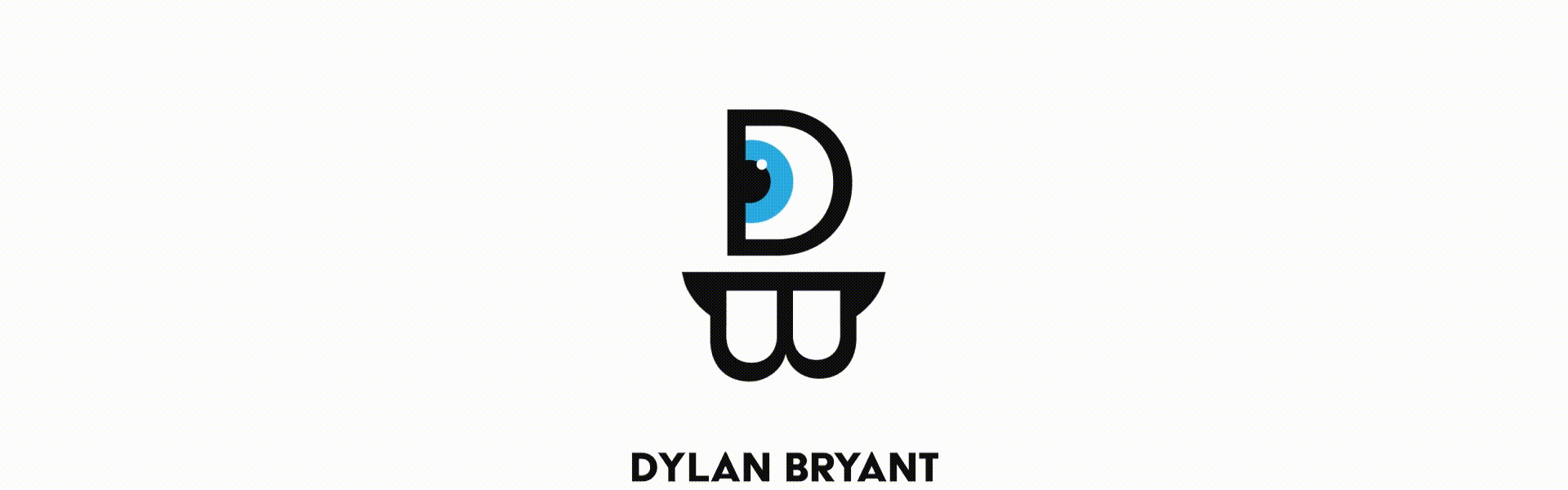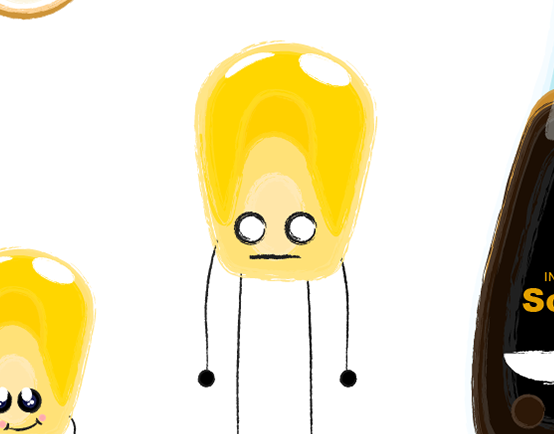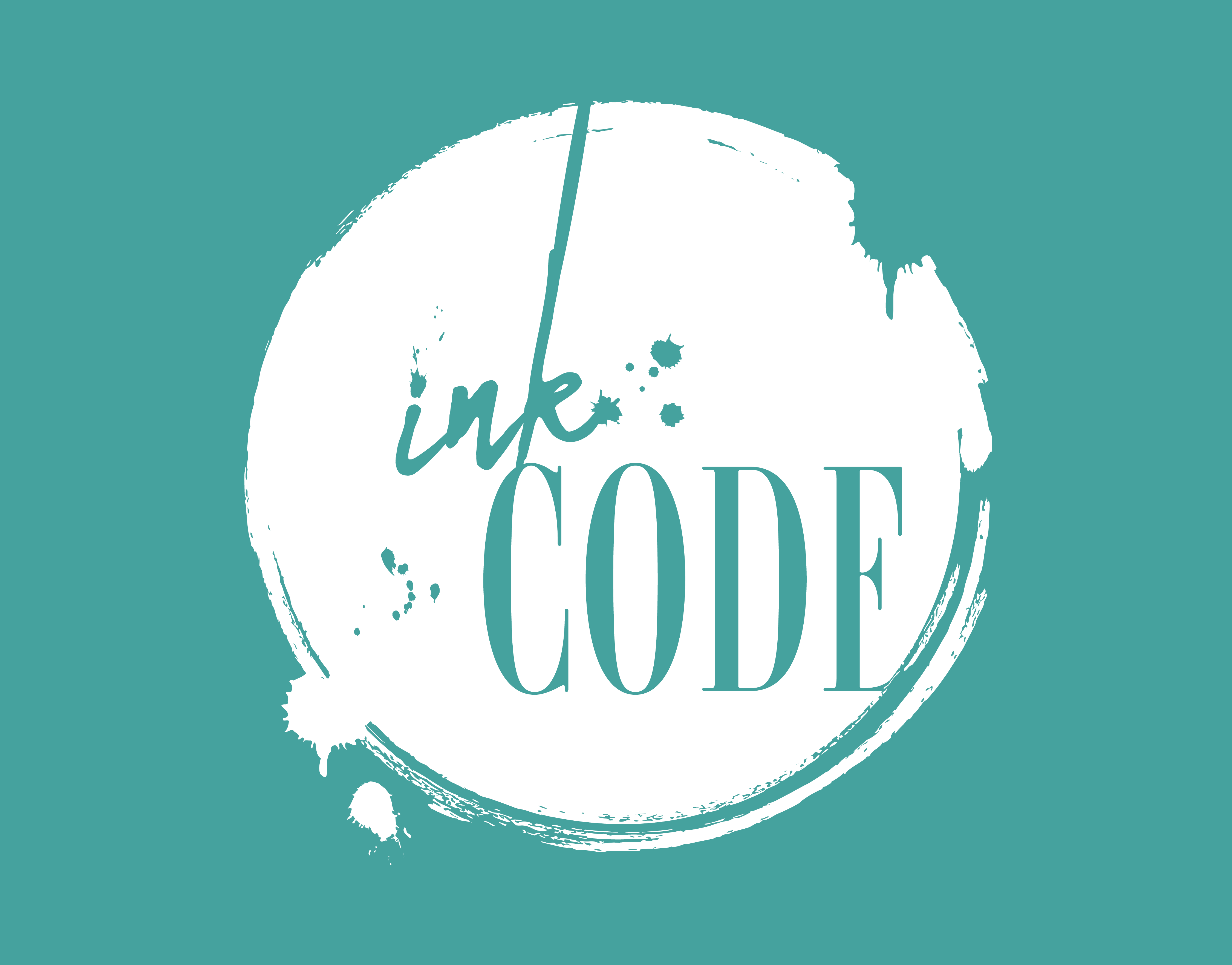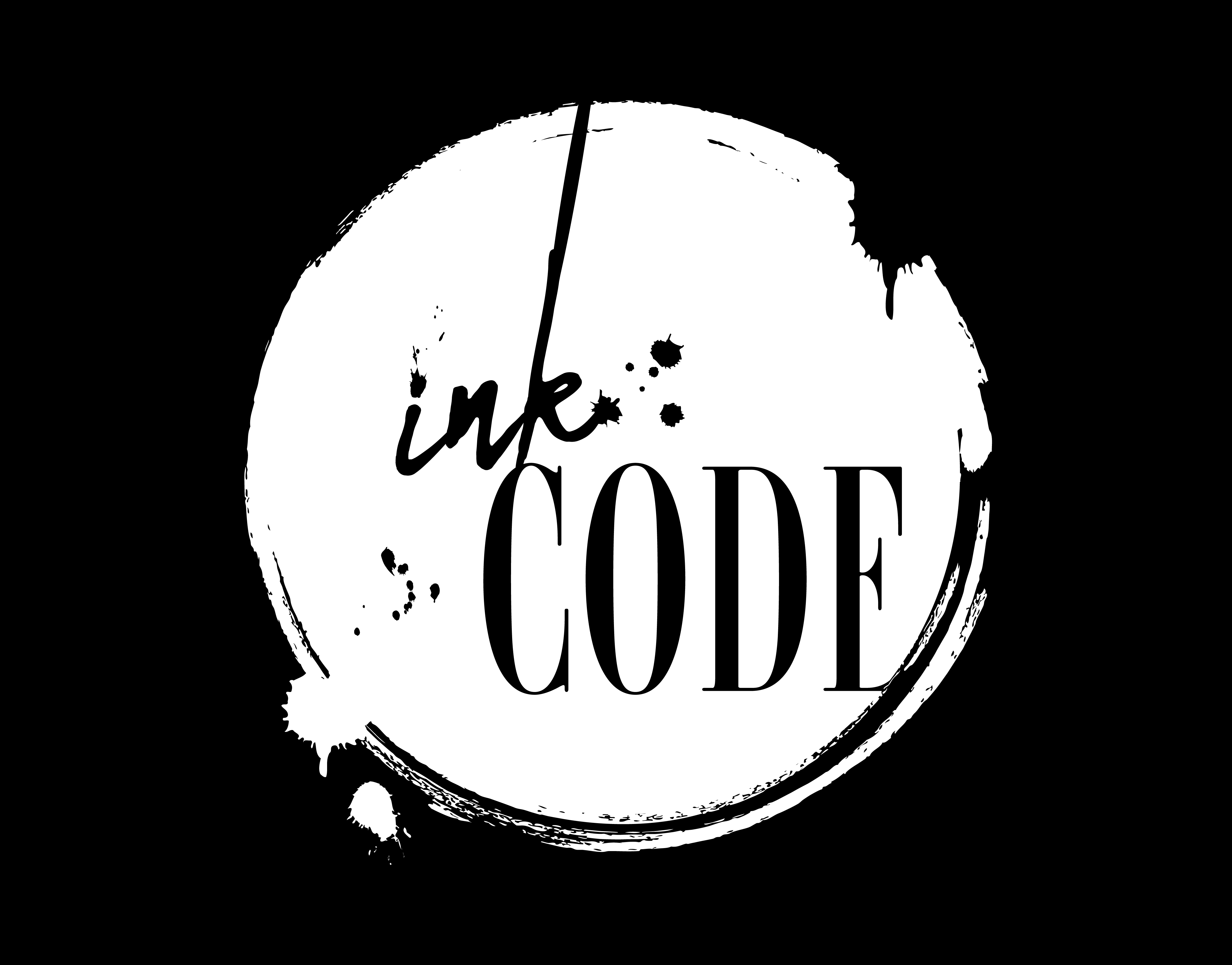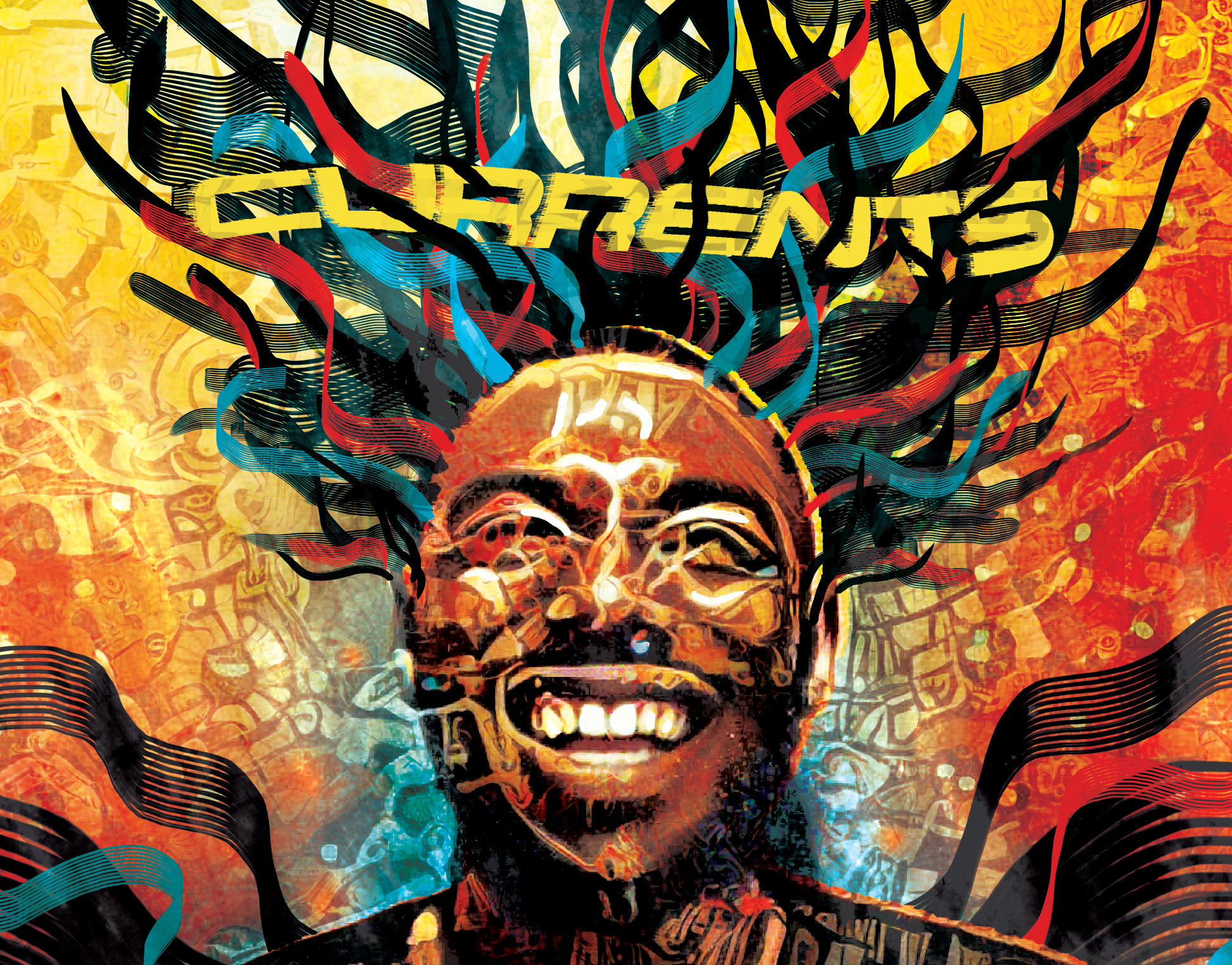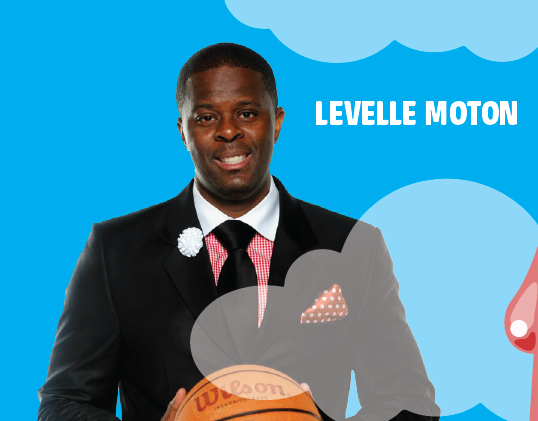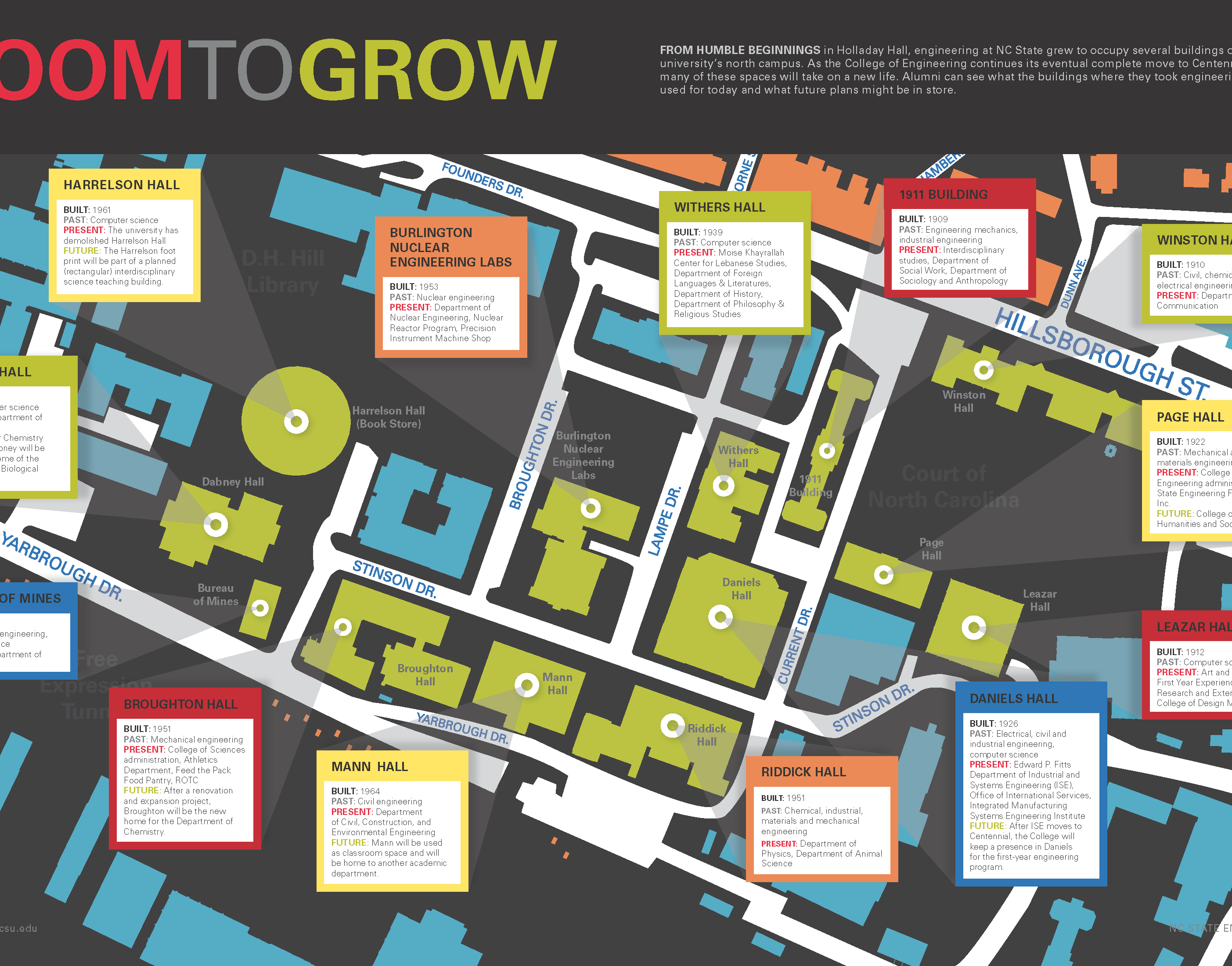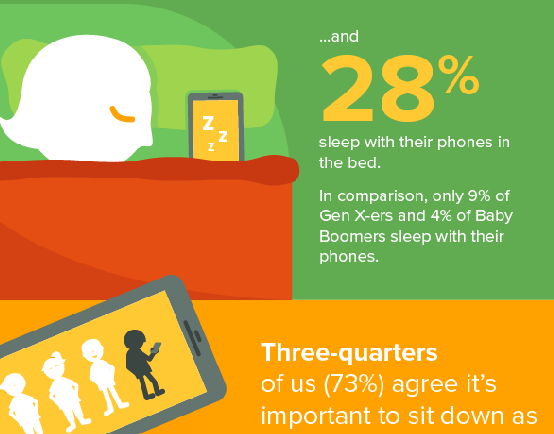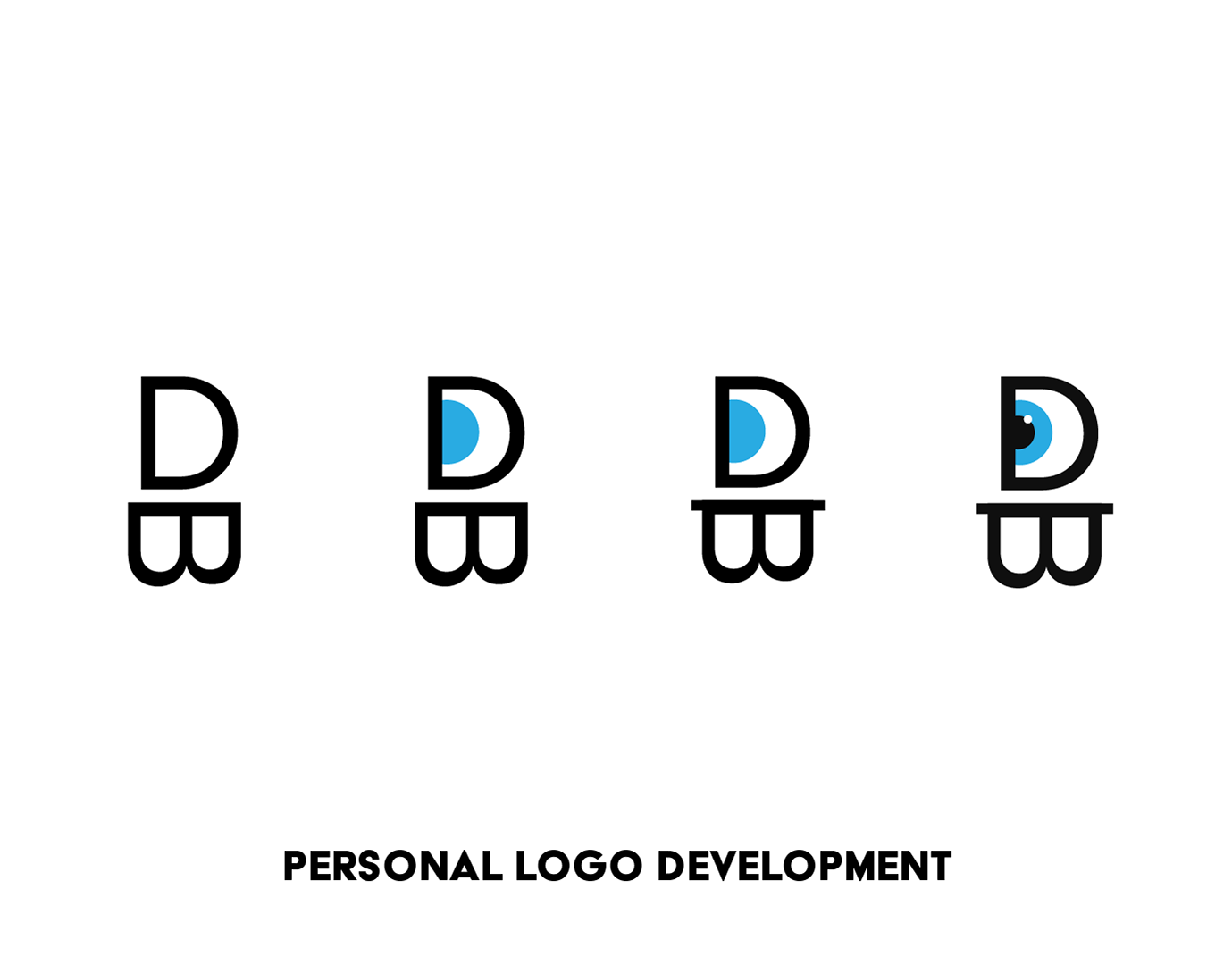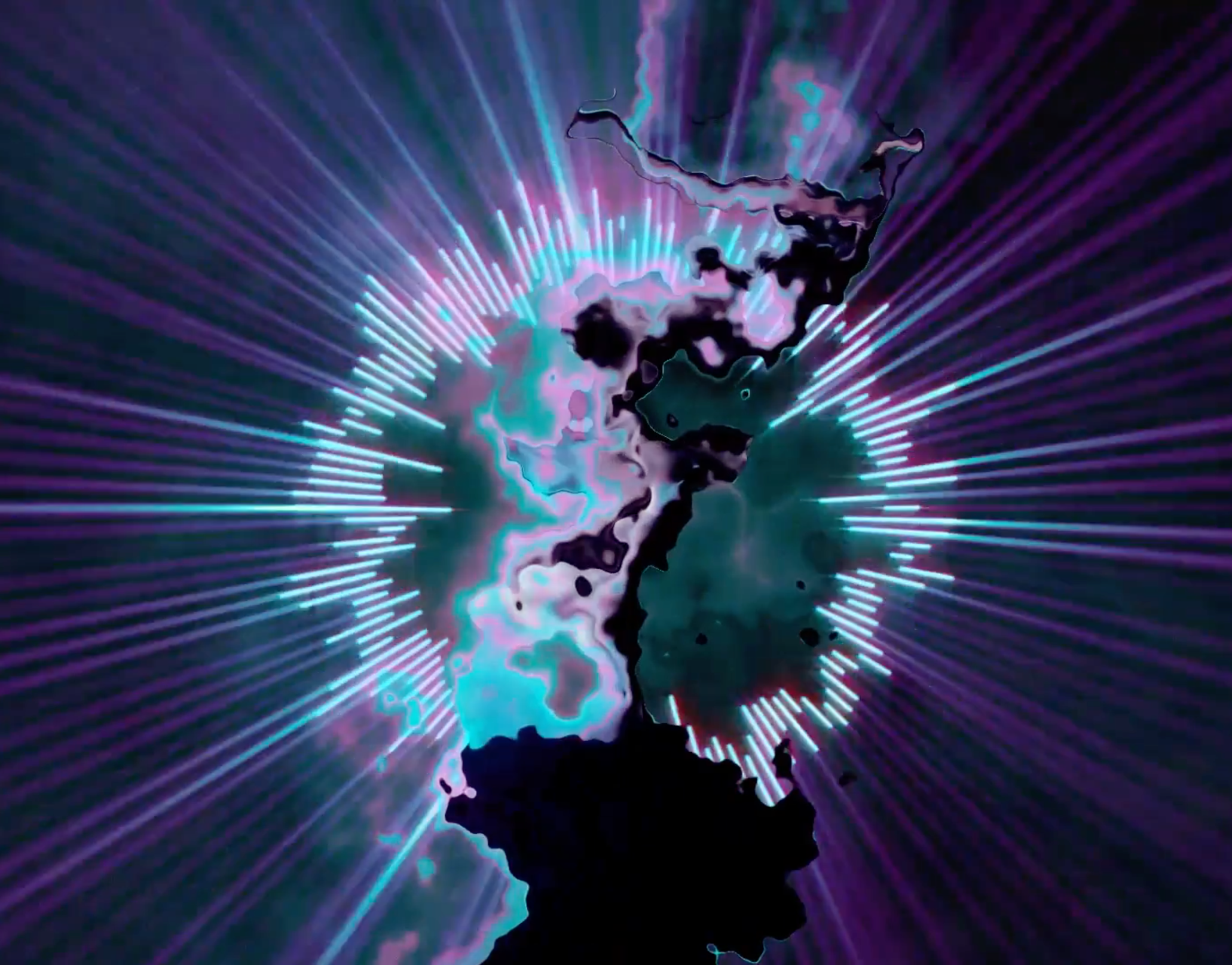For this project I was asked to create "demon eyes" to insert behind a long shot of the artist, Nate Wins, in his music video. The footage was shot without any thought given to how the VFX would be executed and before I was brought onto the project, which made this shot a difficult rotoscope and track. My process for these demon eyes begins in Blender, involves Mocha AE and Illustrator, and of course ends in After Effects and Premiere. It was a cool progression, so if you like the full effect below, check out my process shots below it! I was also responsible for the overall color grading of the footage, and I produced the "translating color channels" effect seen at 0:41.
Step 1: BLender
Great Balls of fire
Pretty boring, huh? While it isn't much to look like in the 3D viewer, this sphere is the emitter for the particle system that controls the smoke, fire and embers. The polygon shape off to the side is the "ember" particle that the system references. After getting the fire to look the way I wanted it to, I exported it as a PNG sequence (so if the render crashed halfway through, I wouldn't lose all of my progress) with an alpha channel to be composited in After Effects. A sample of the frames is pictured below:
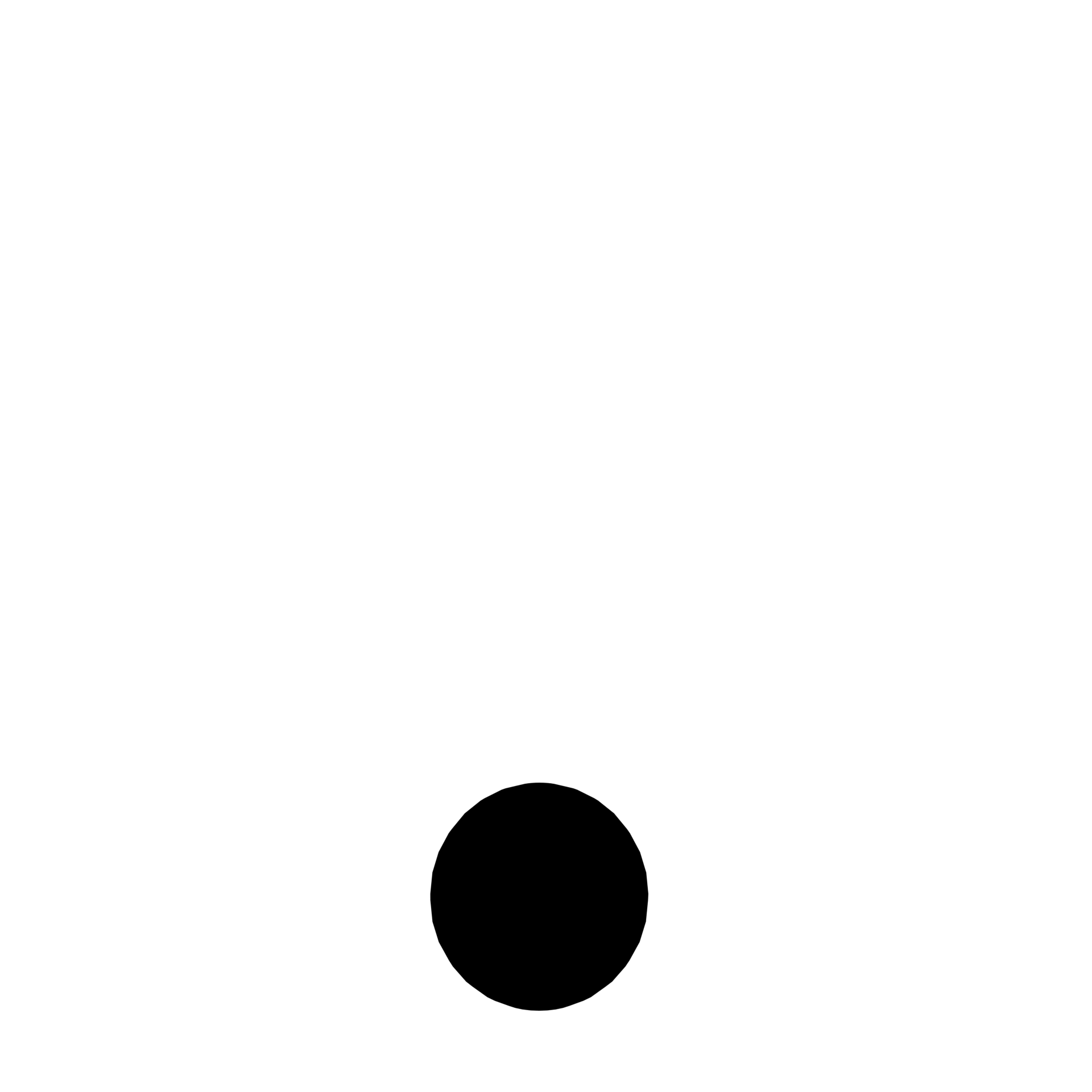
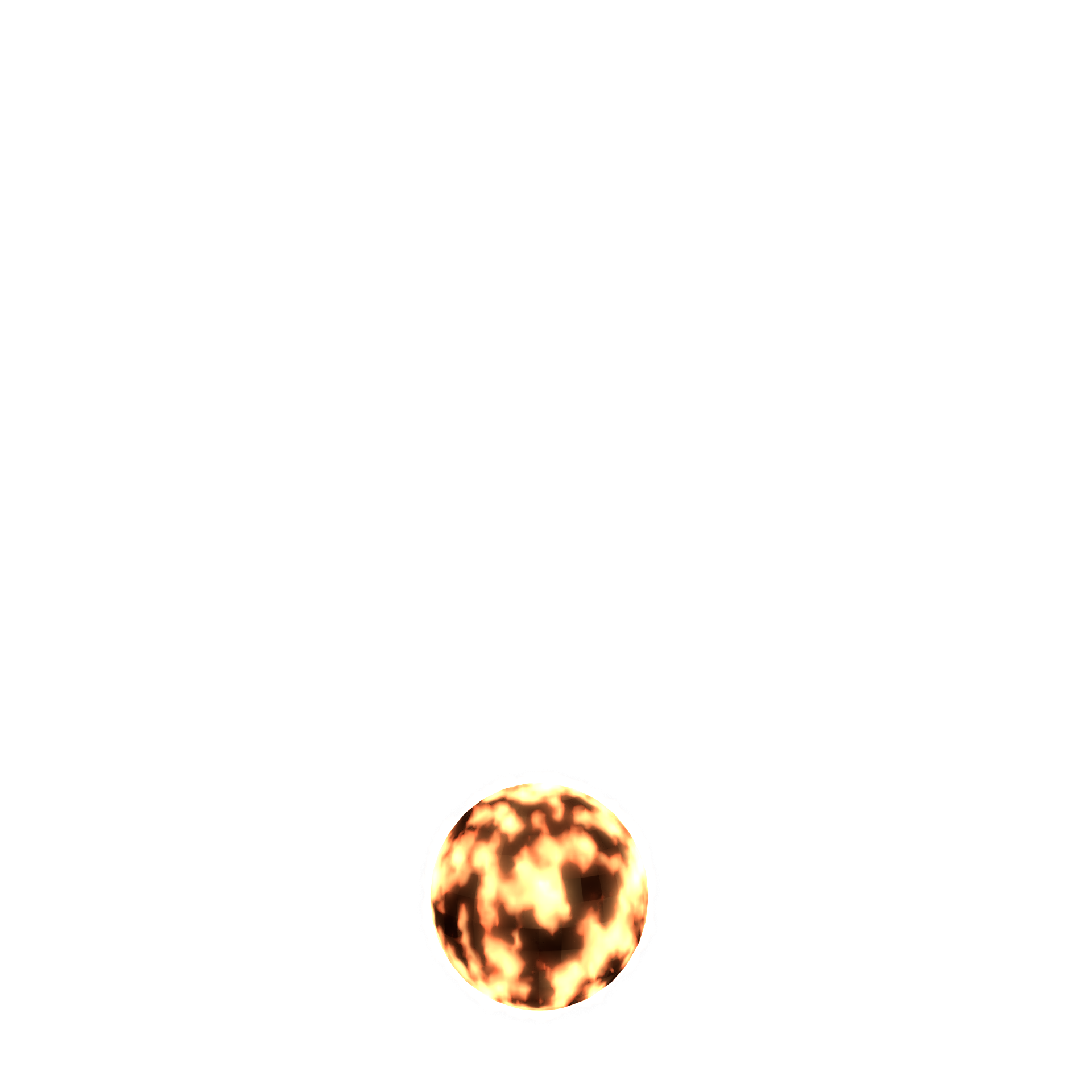
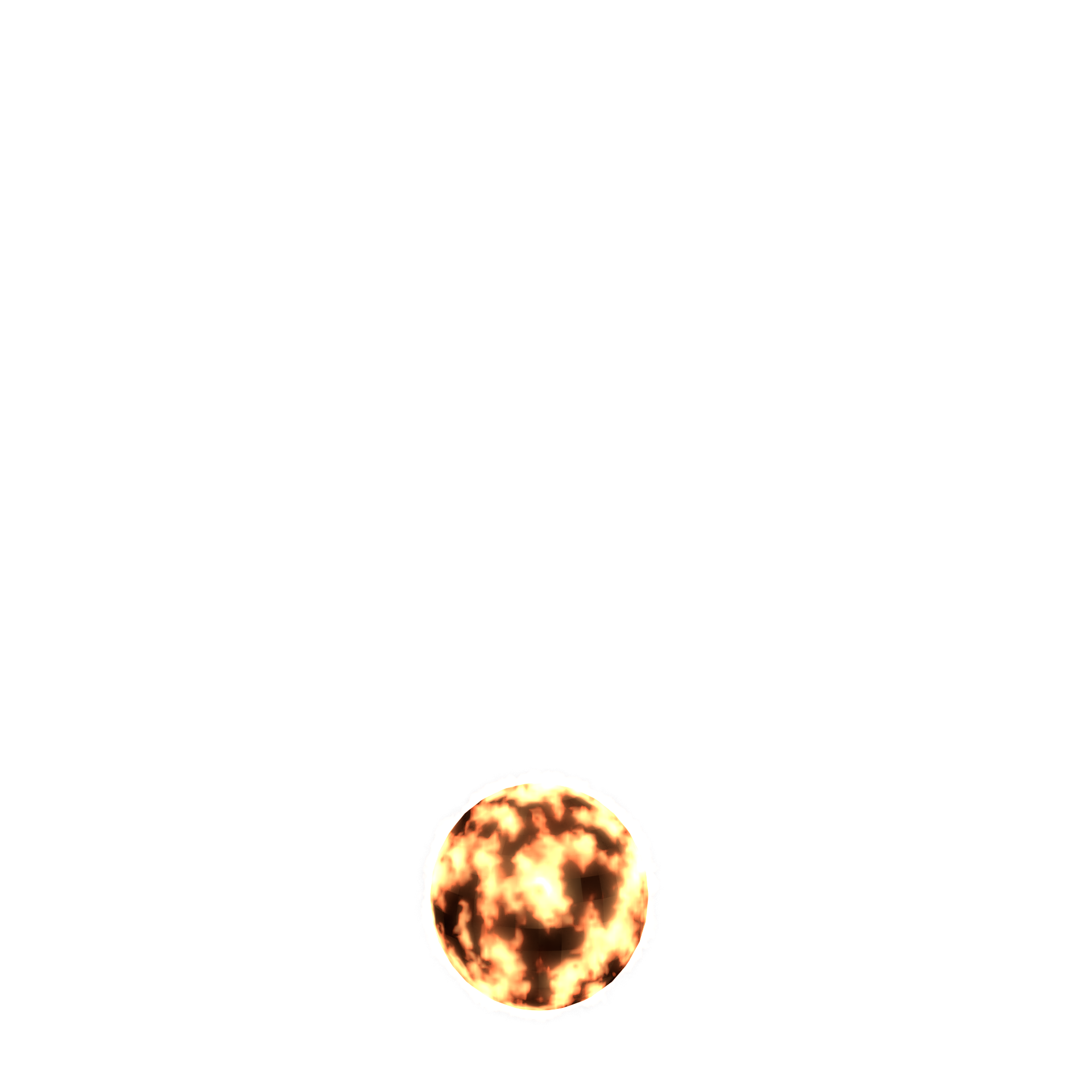
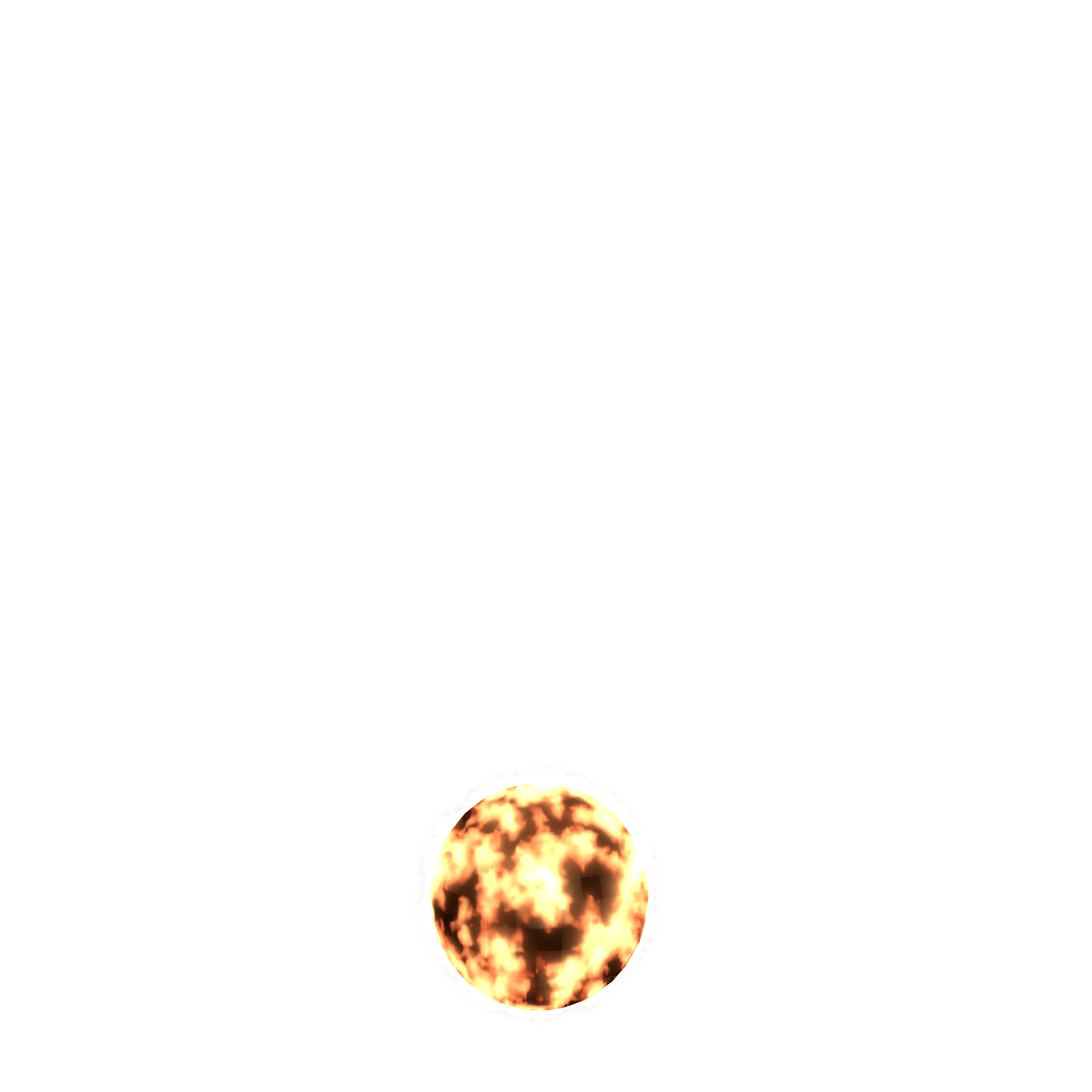
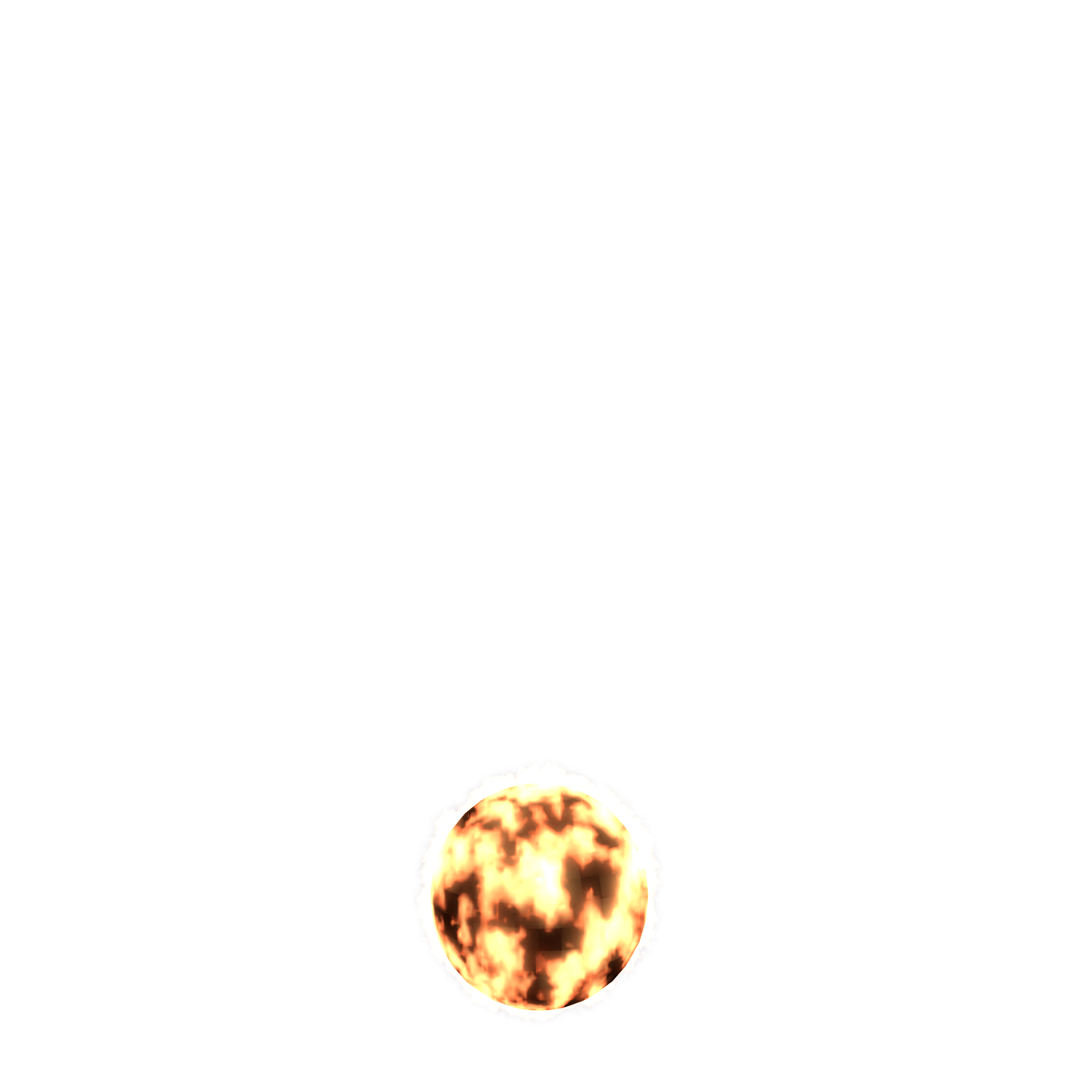
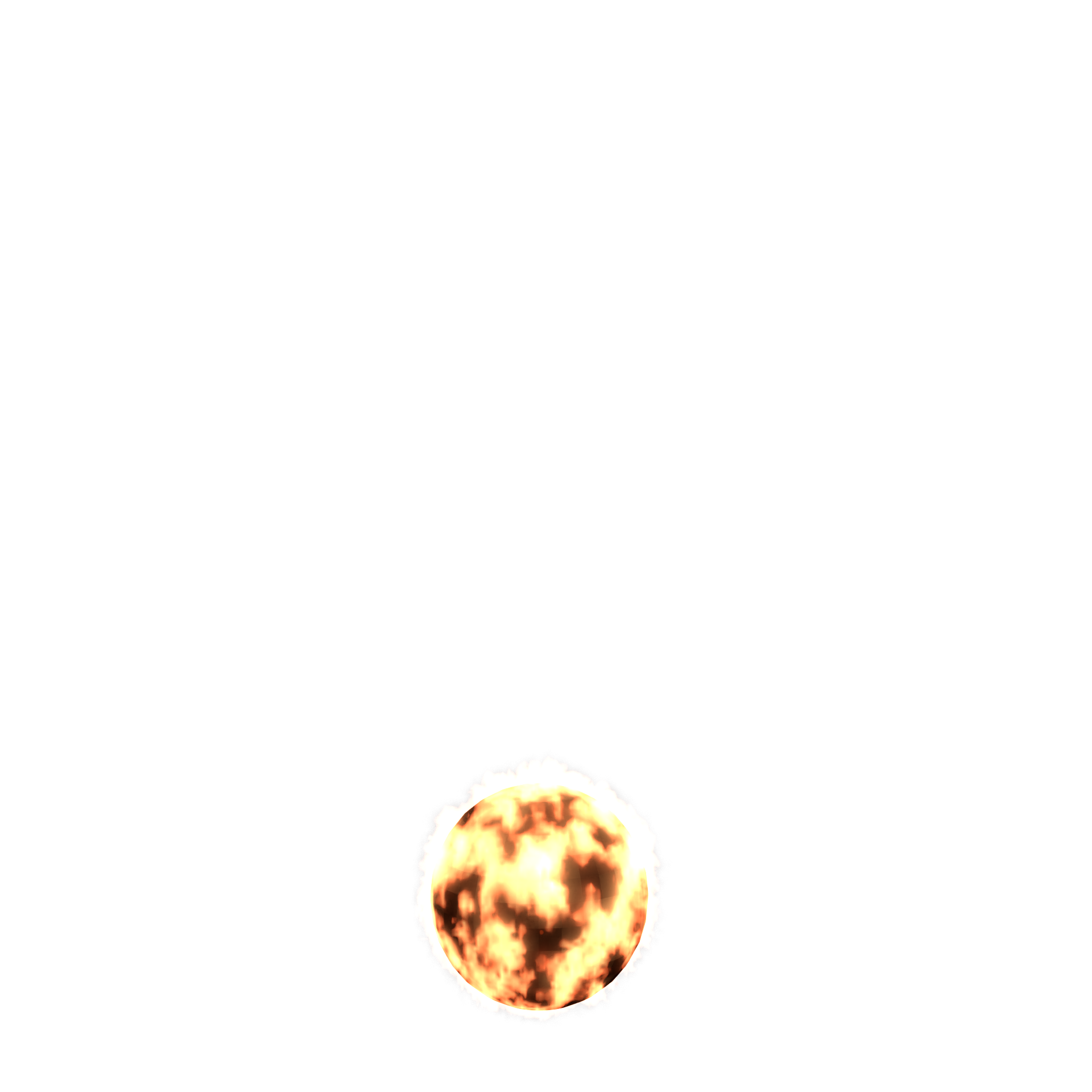
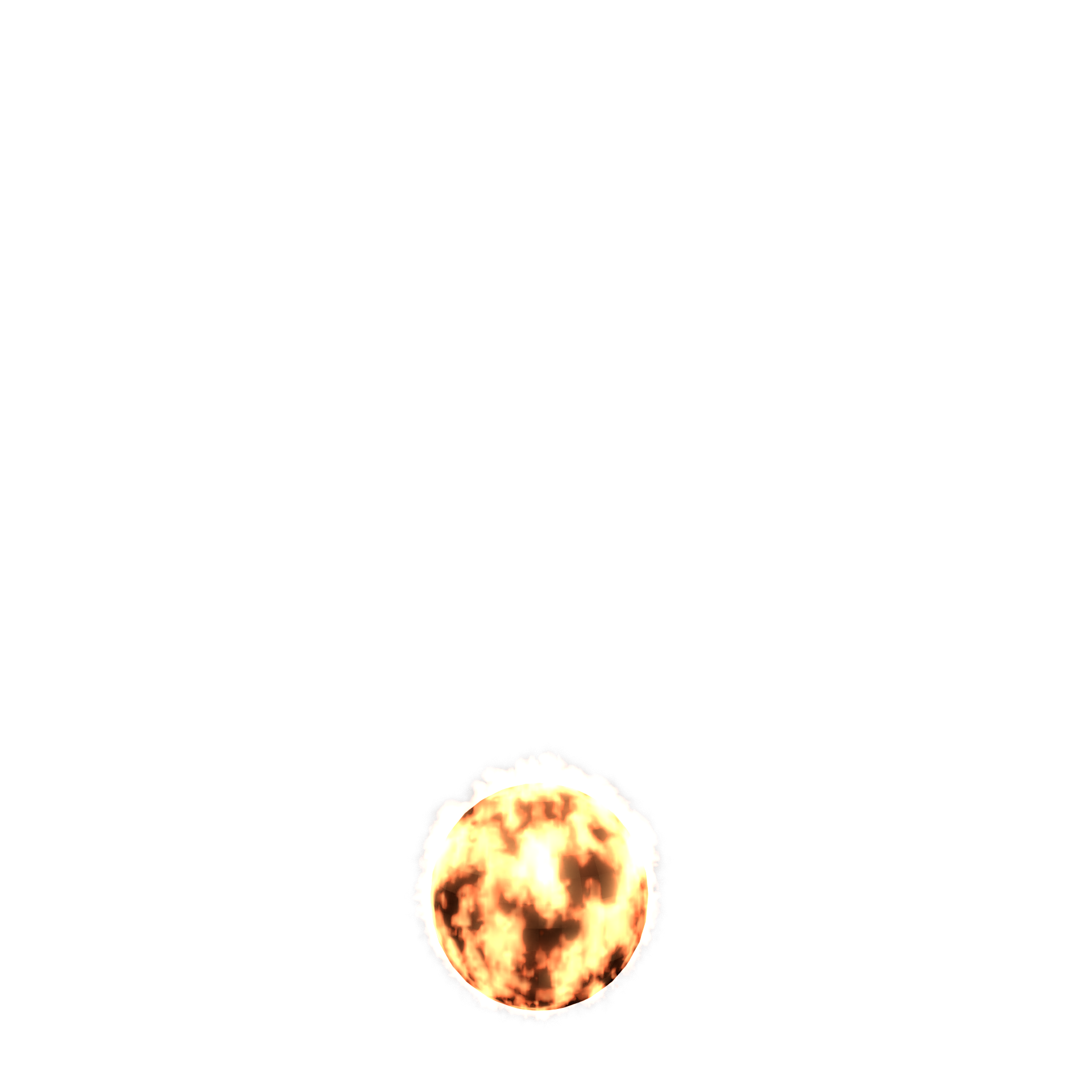
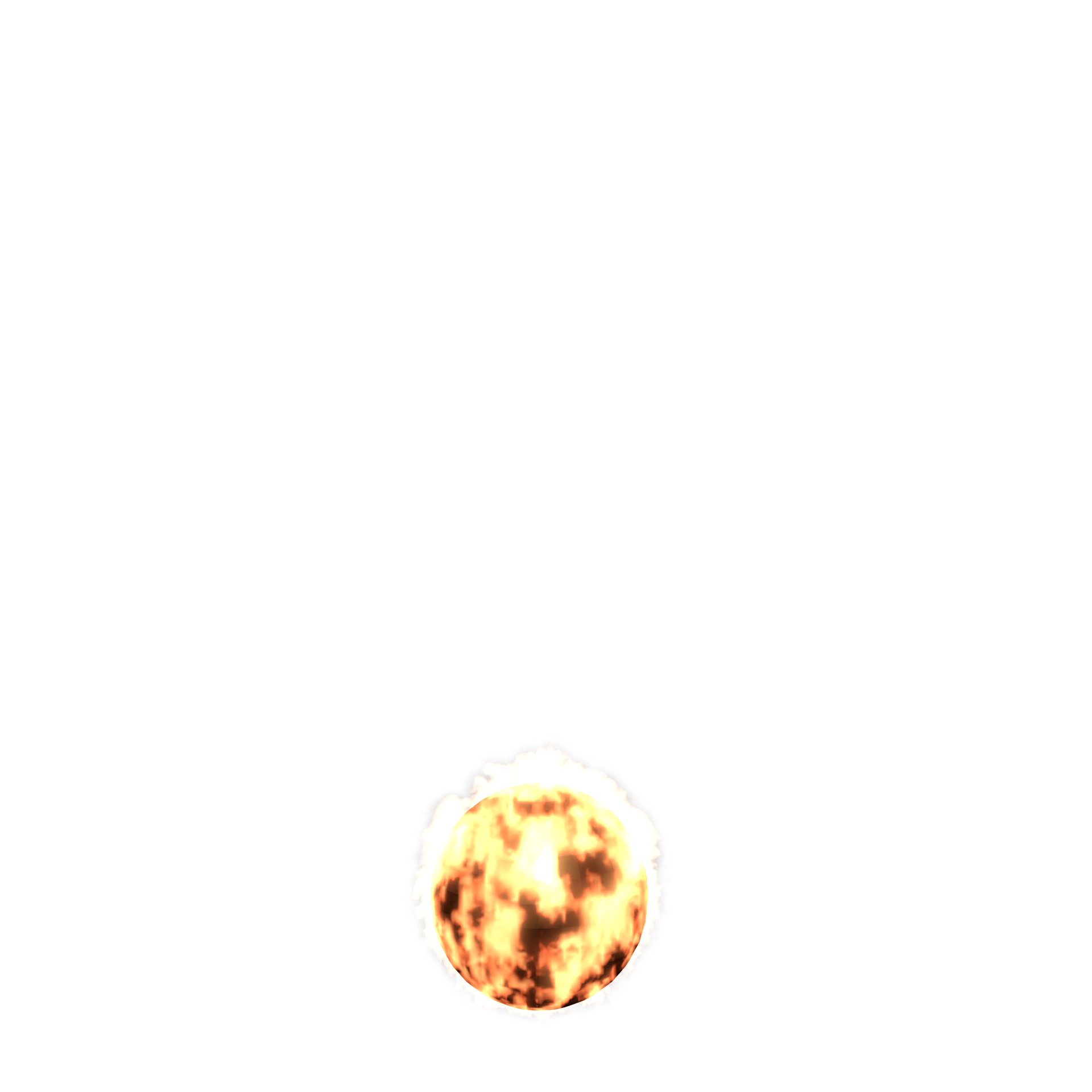
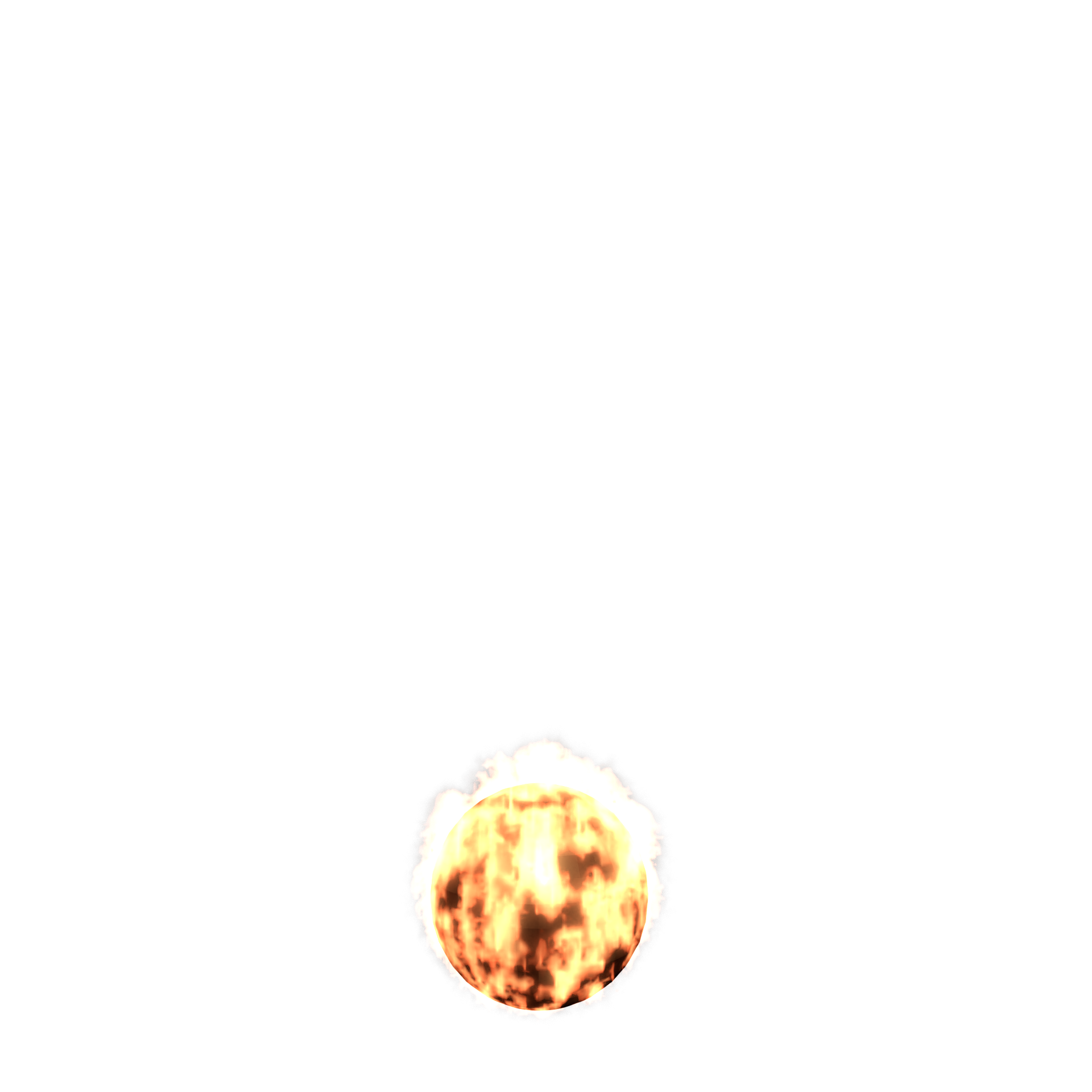
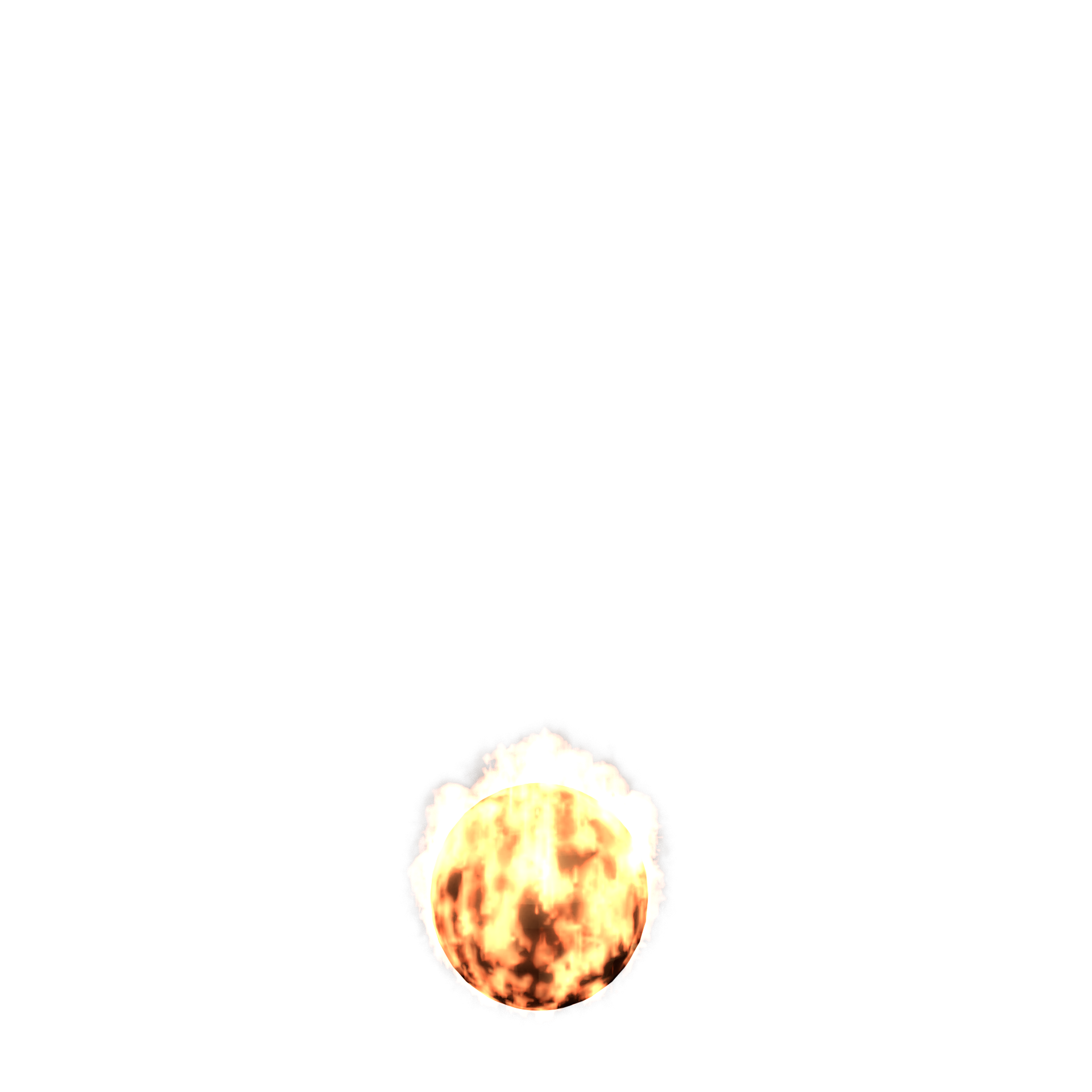
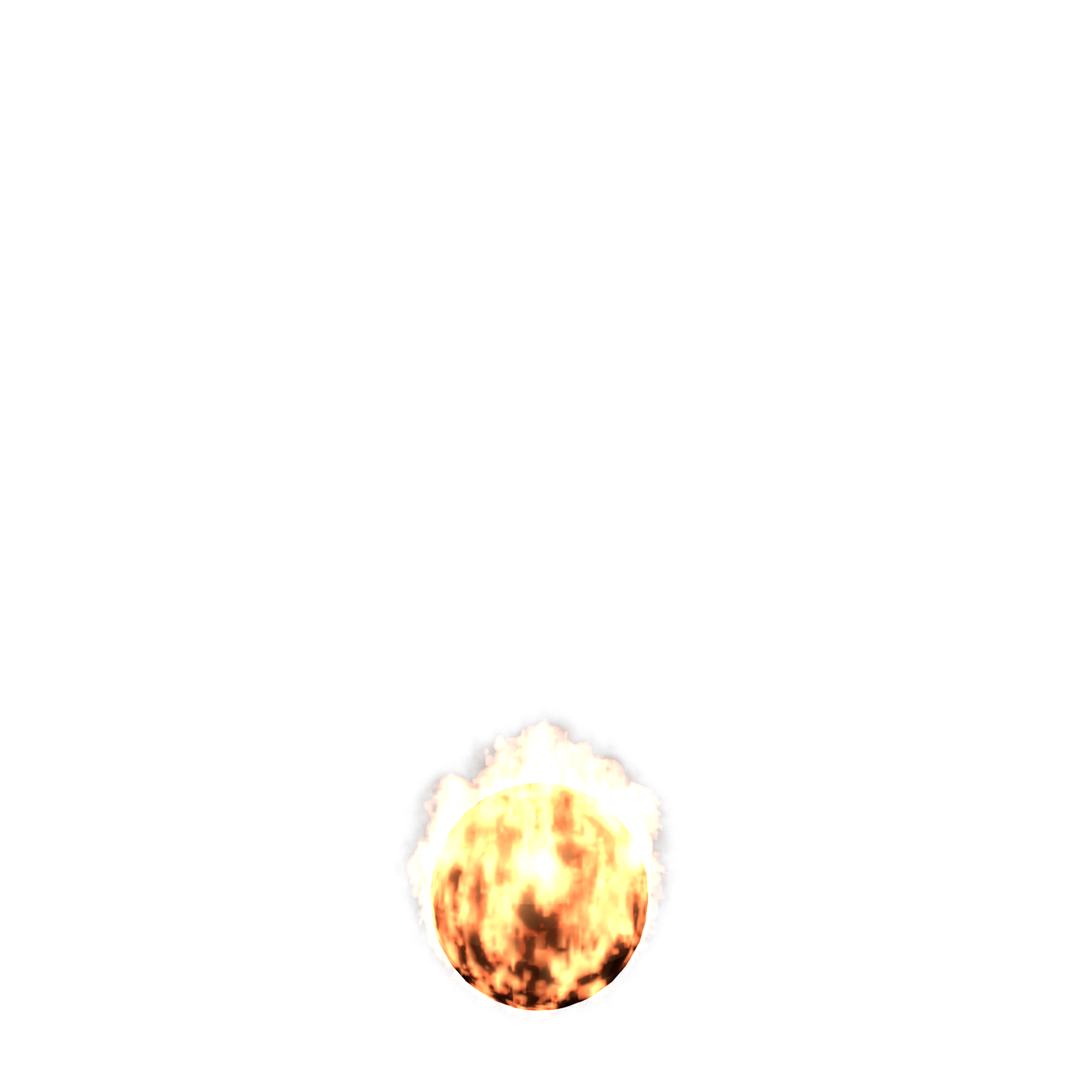
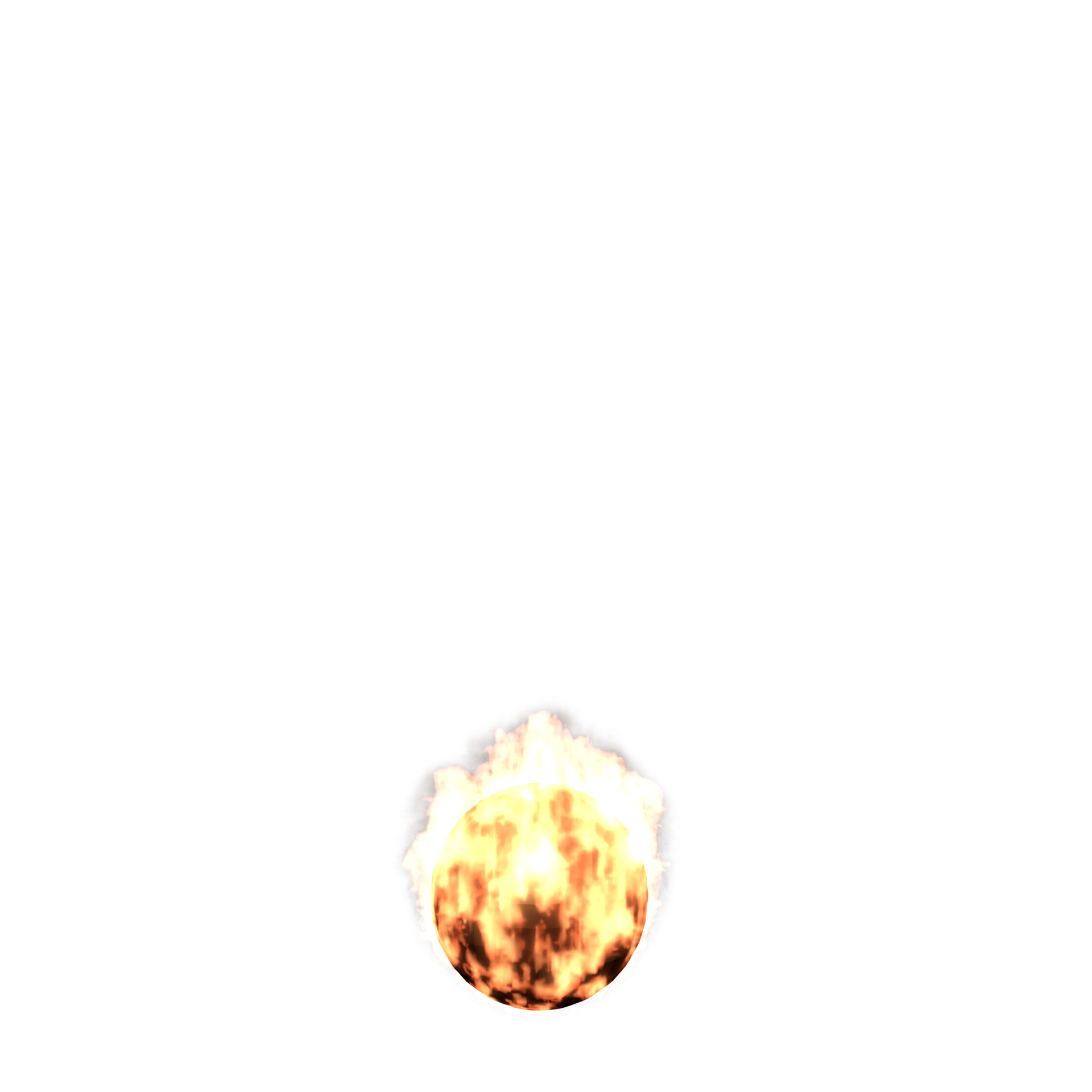
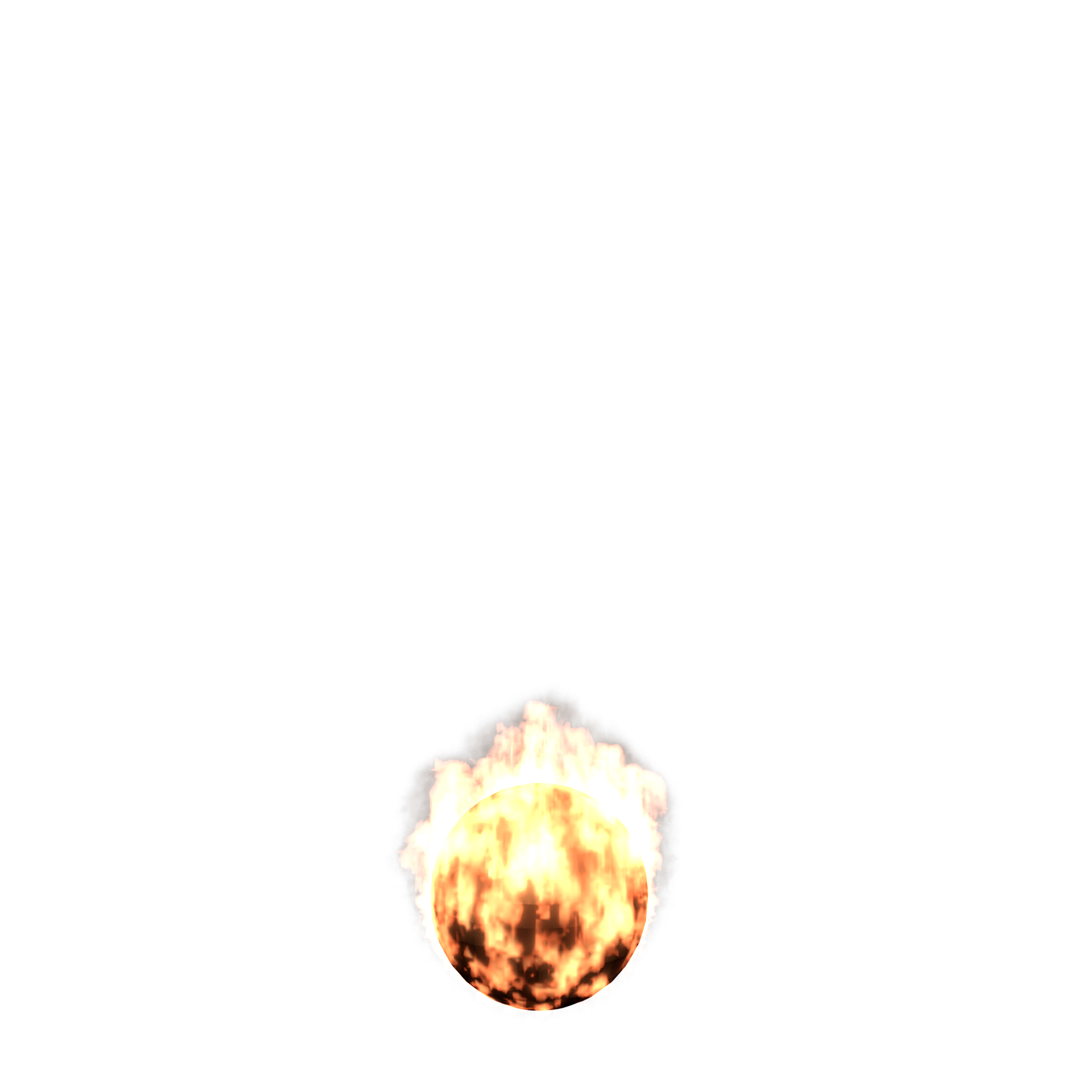
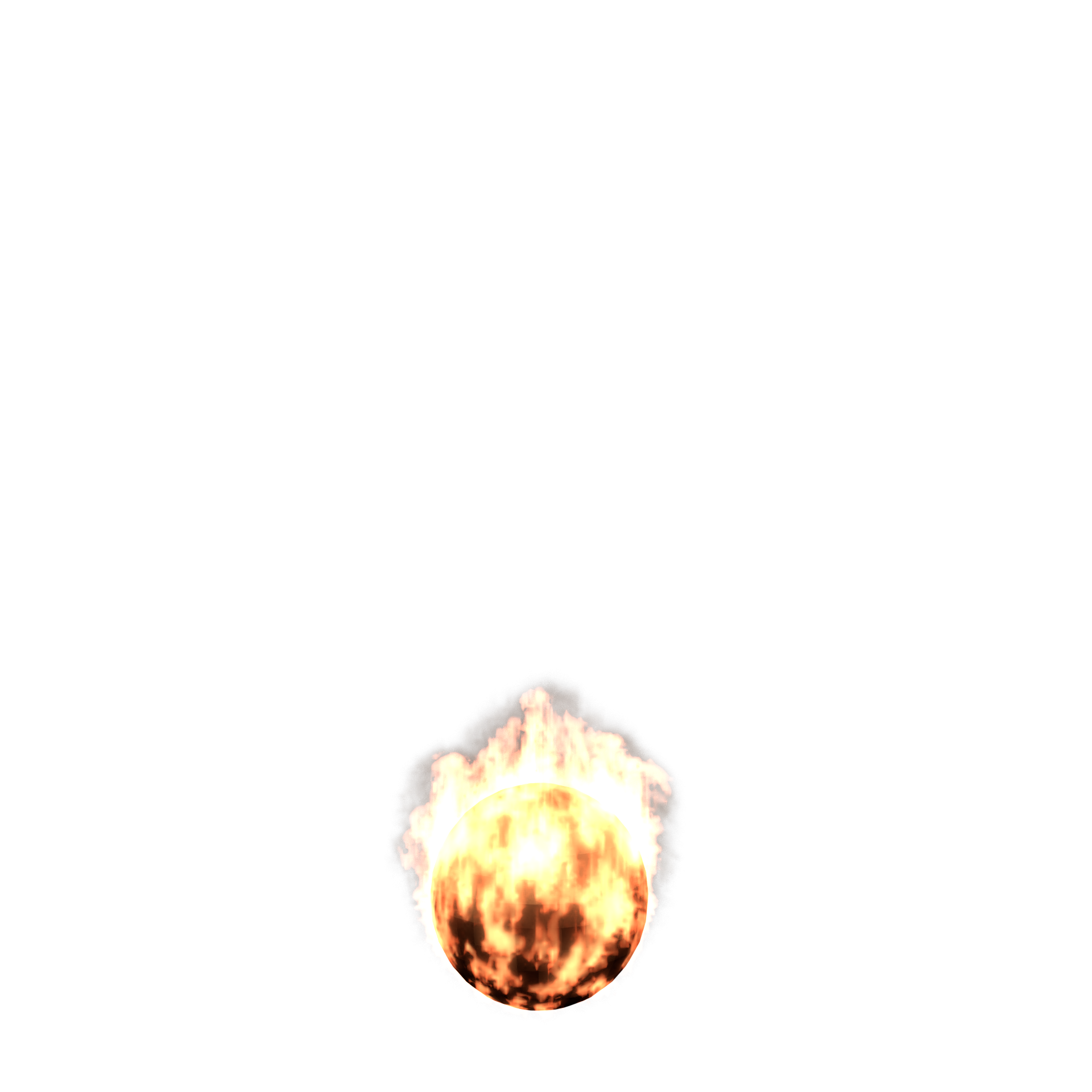
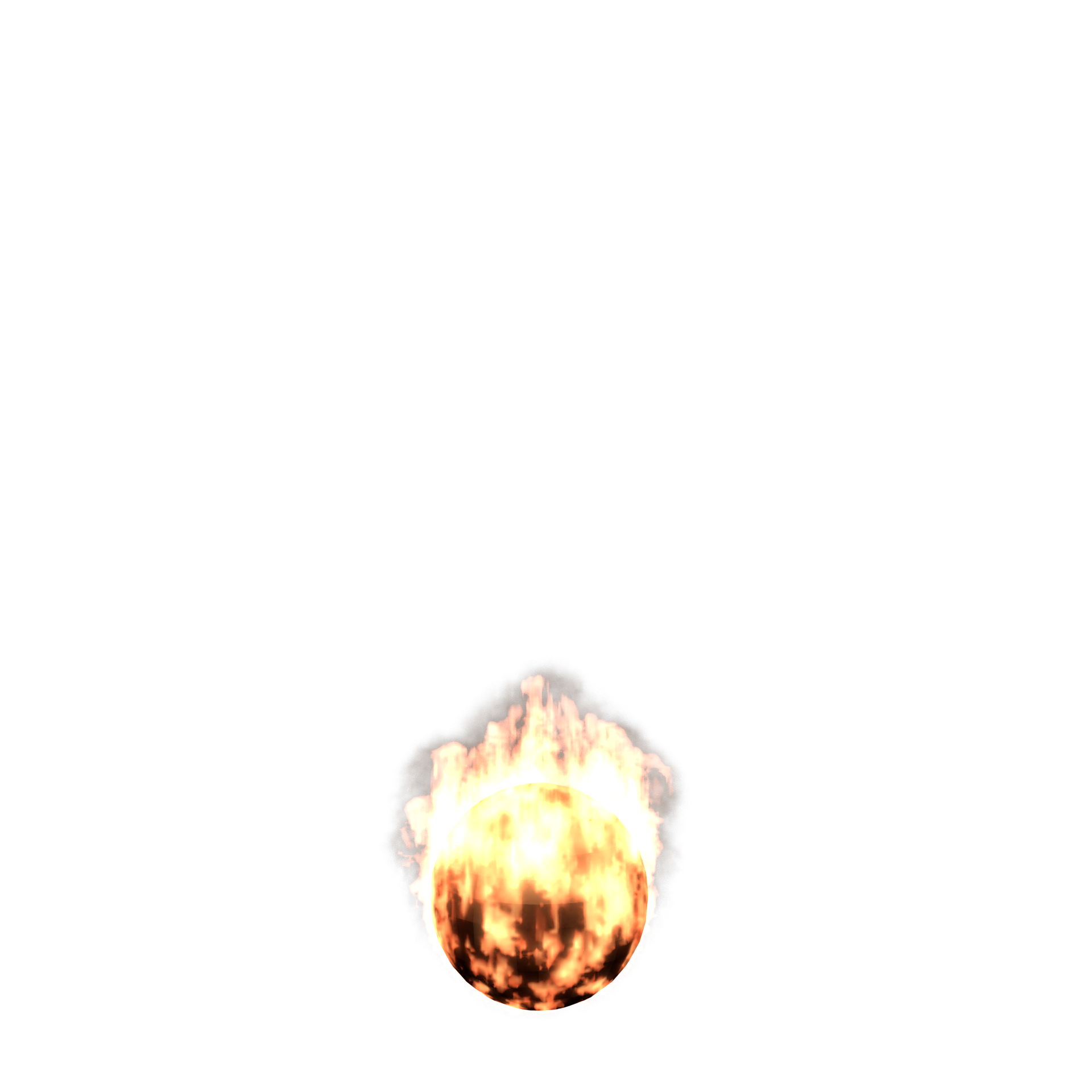
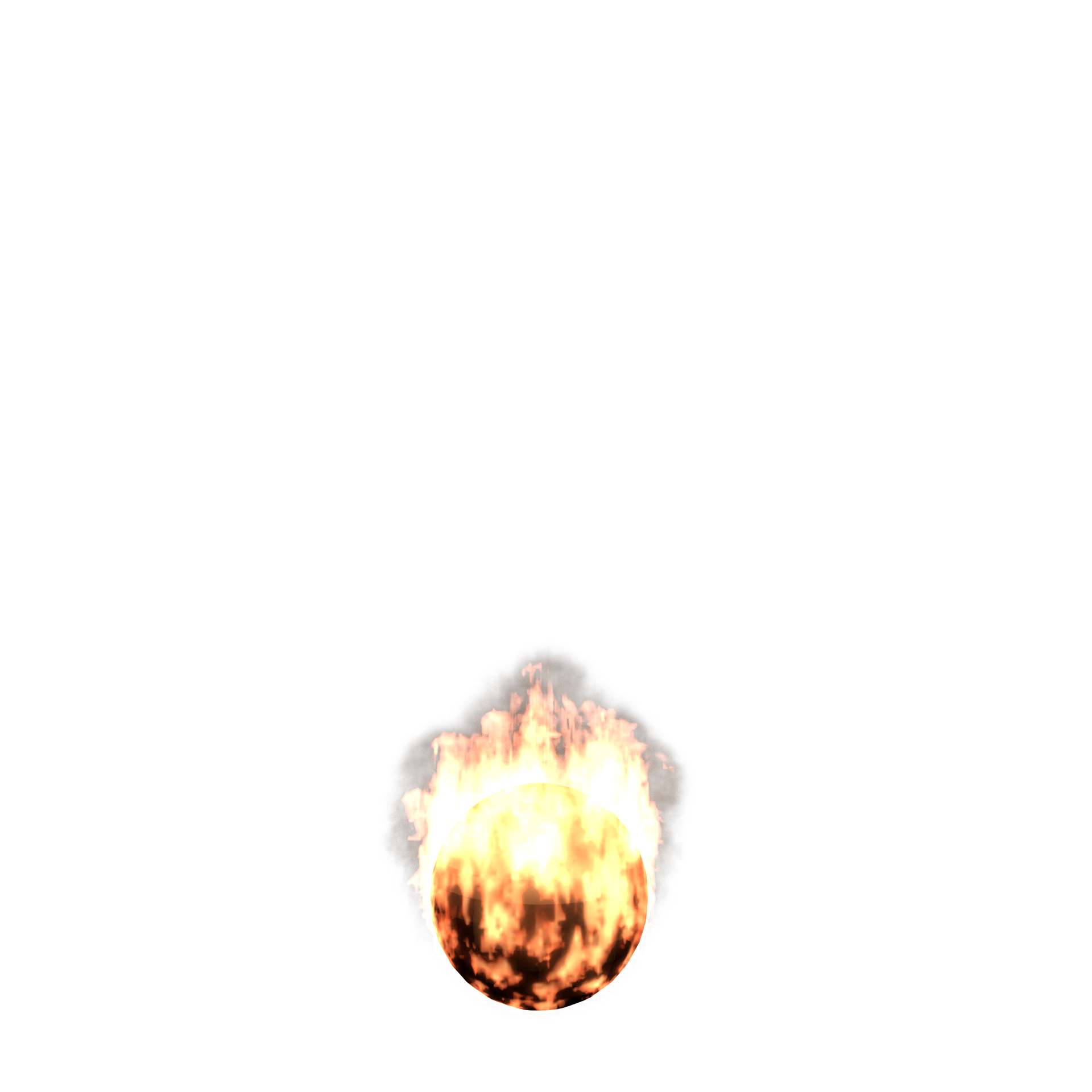
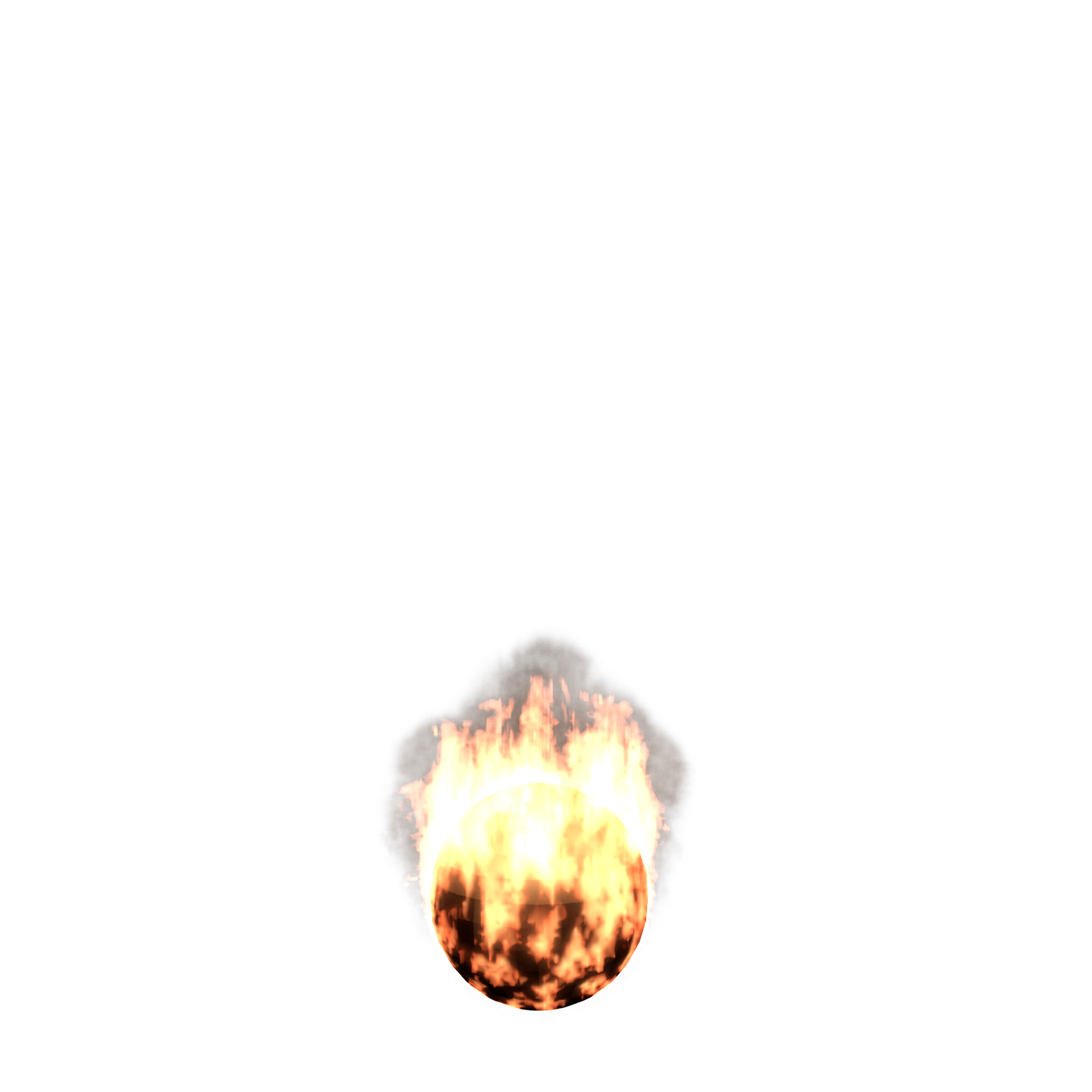
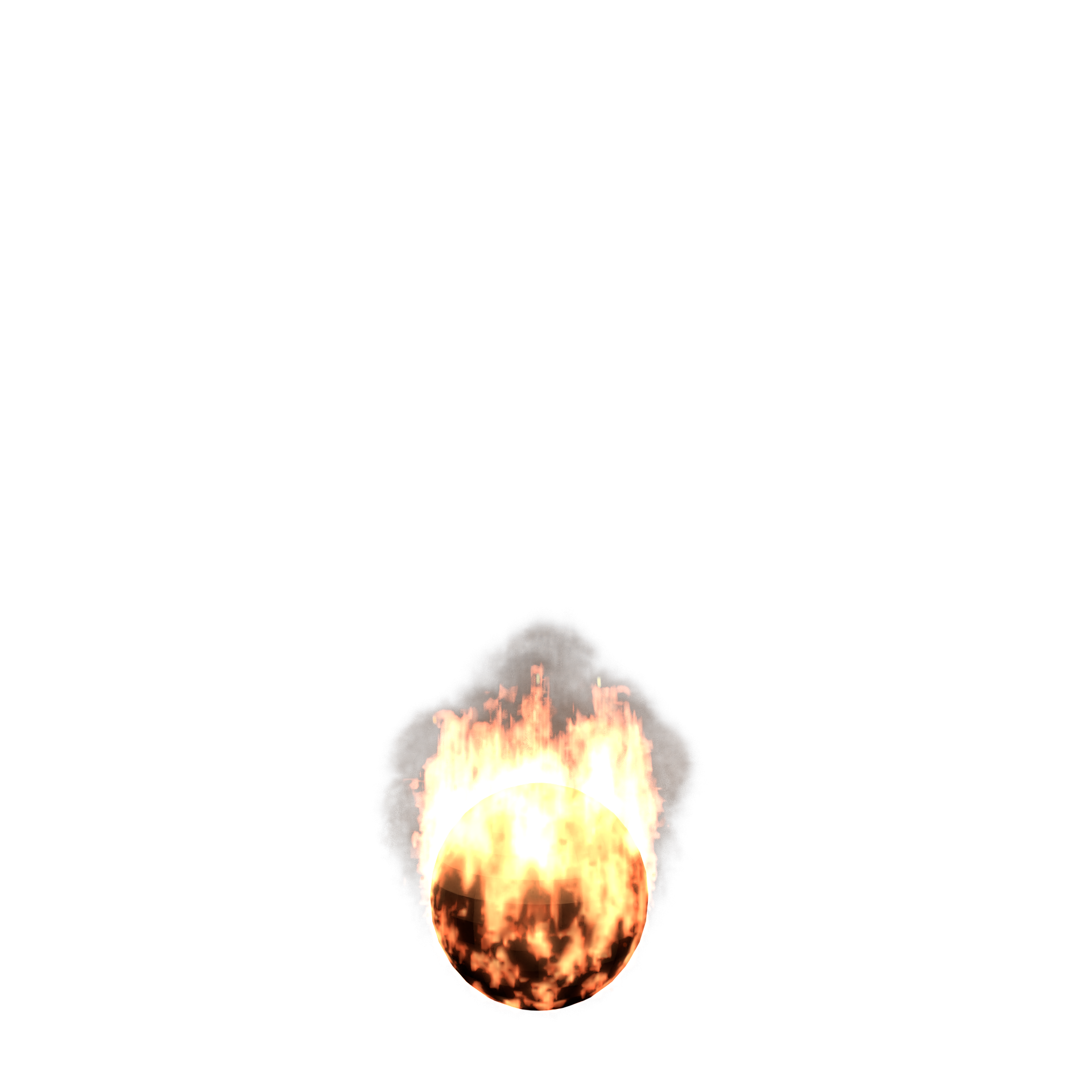
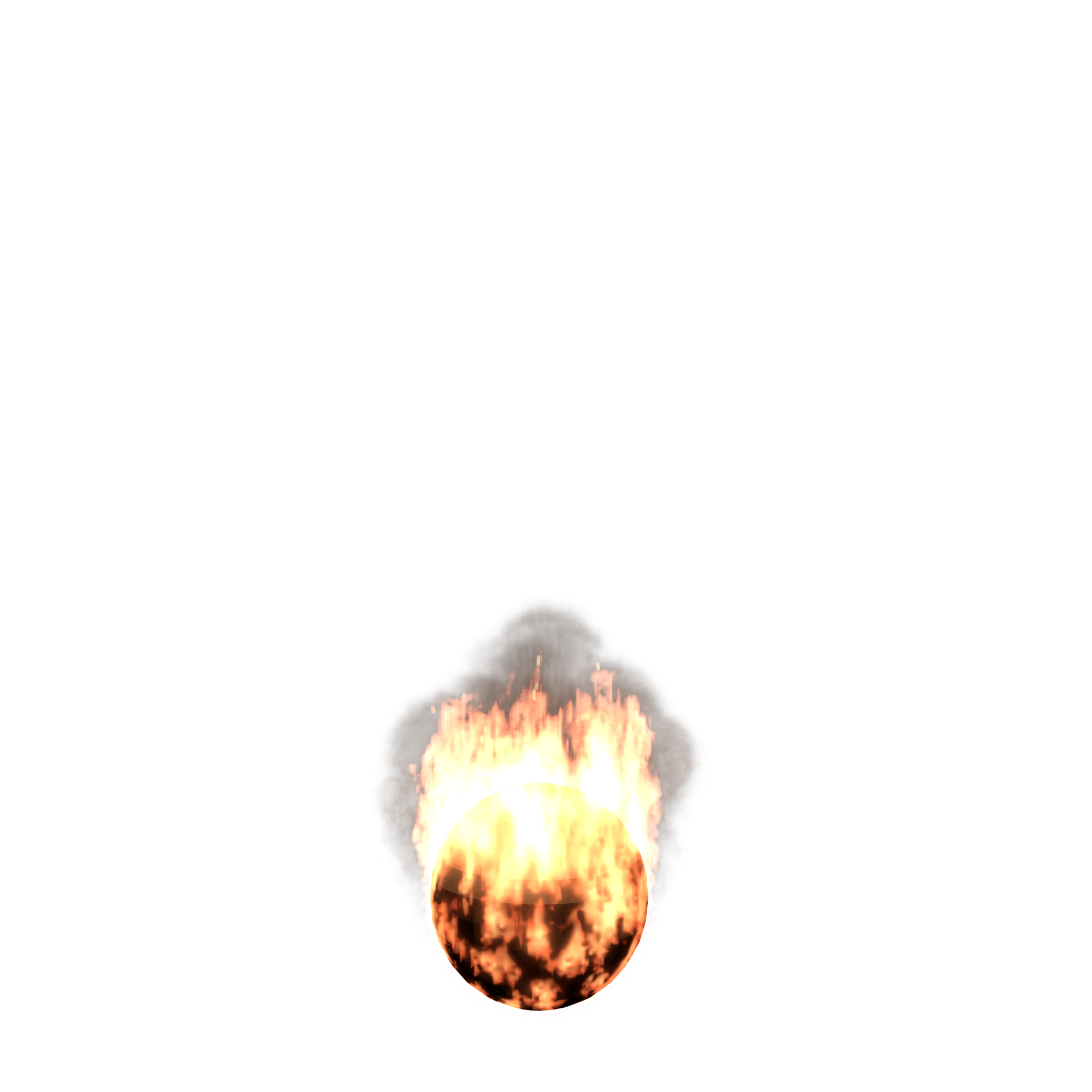
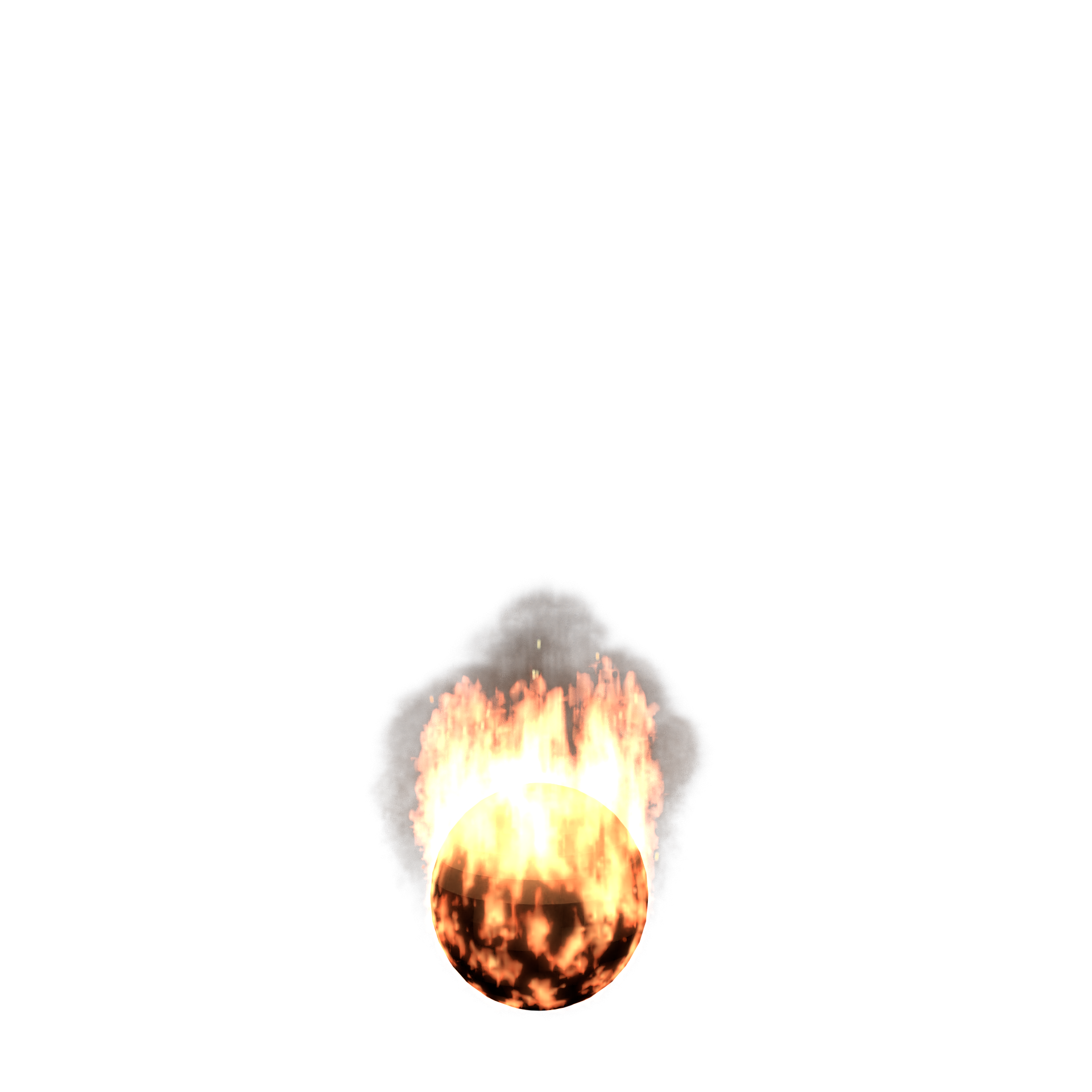
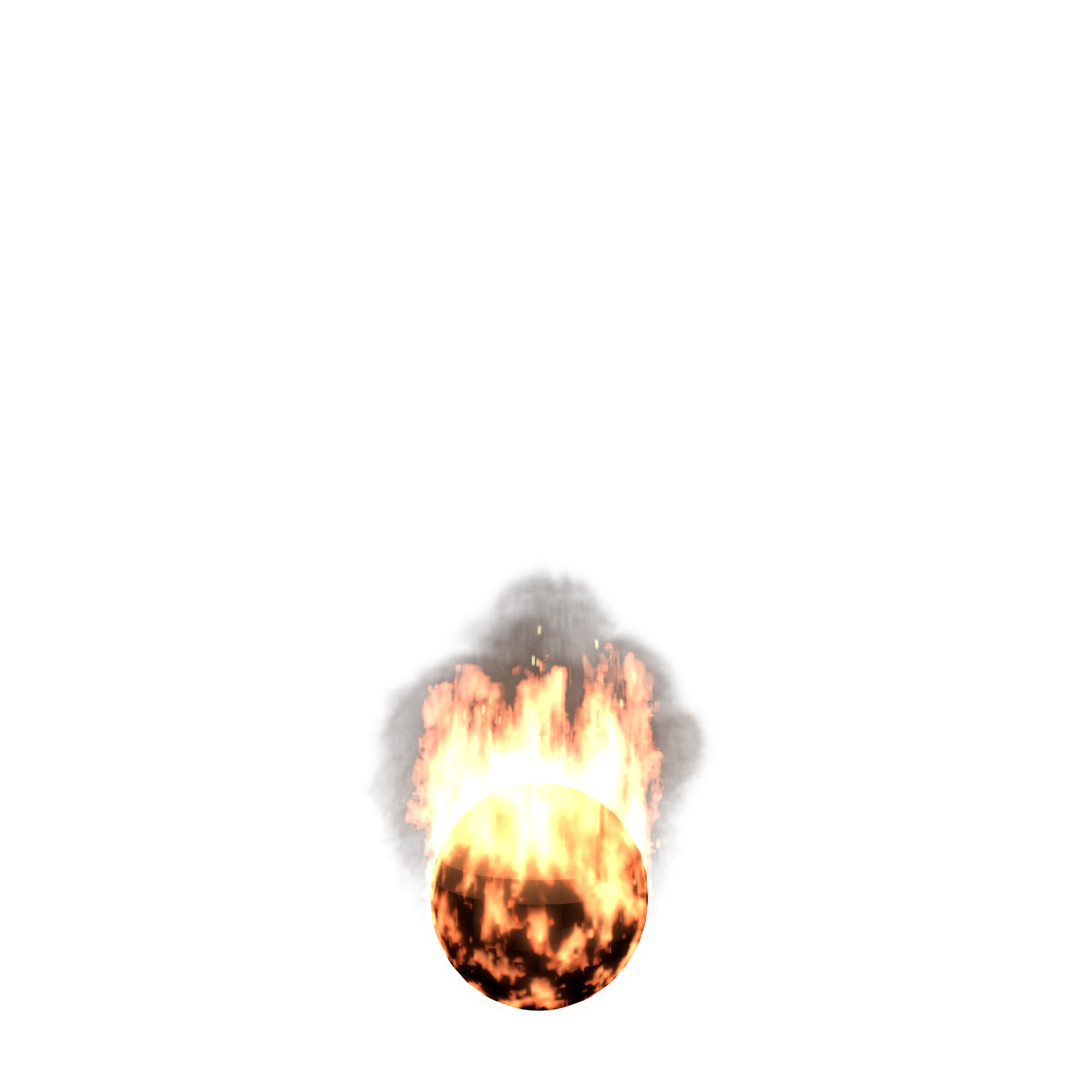
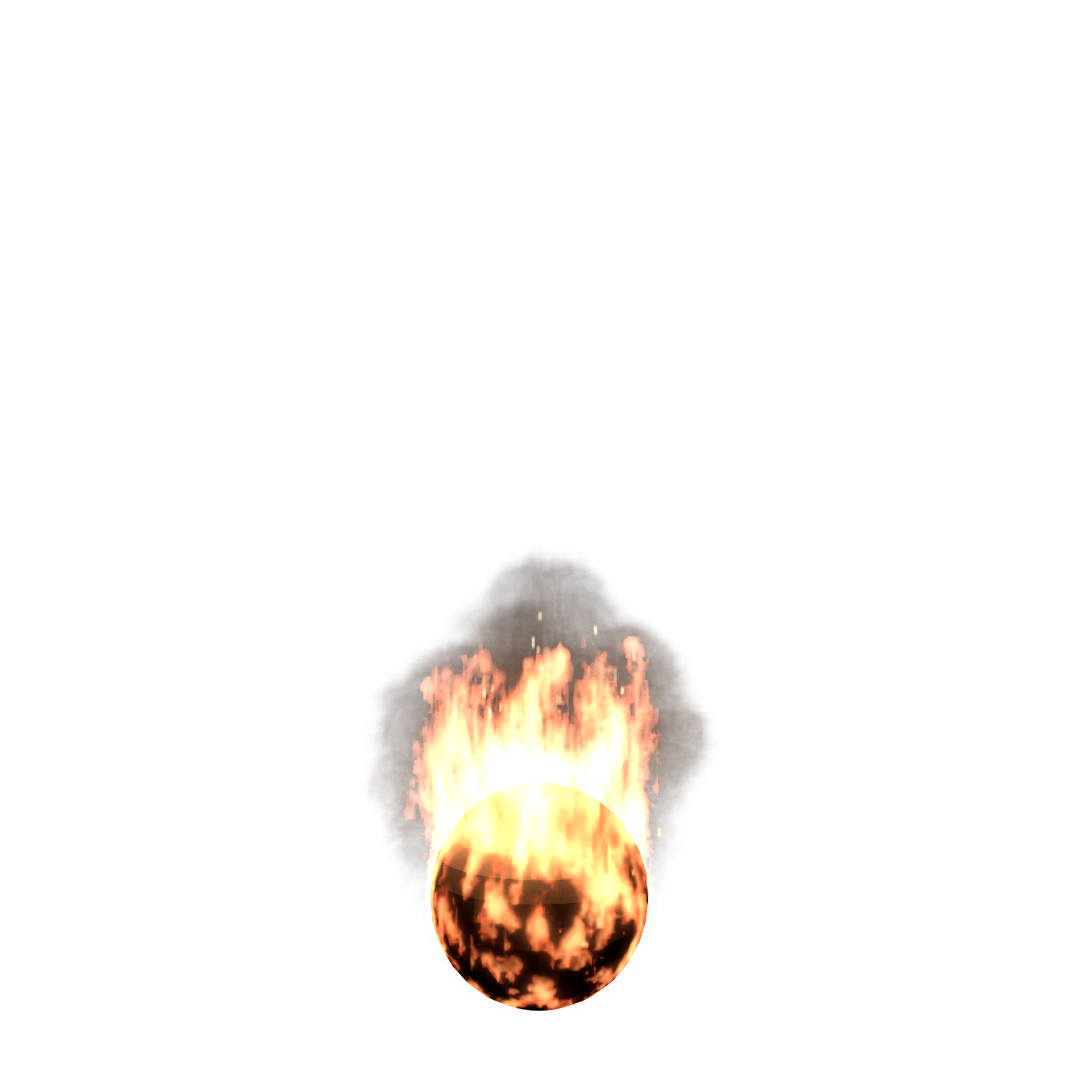
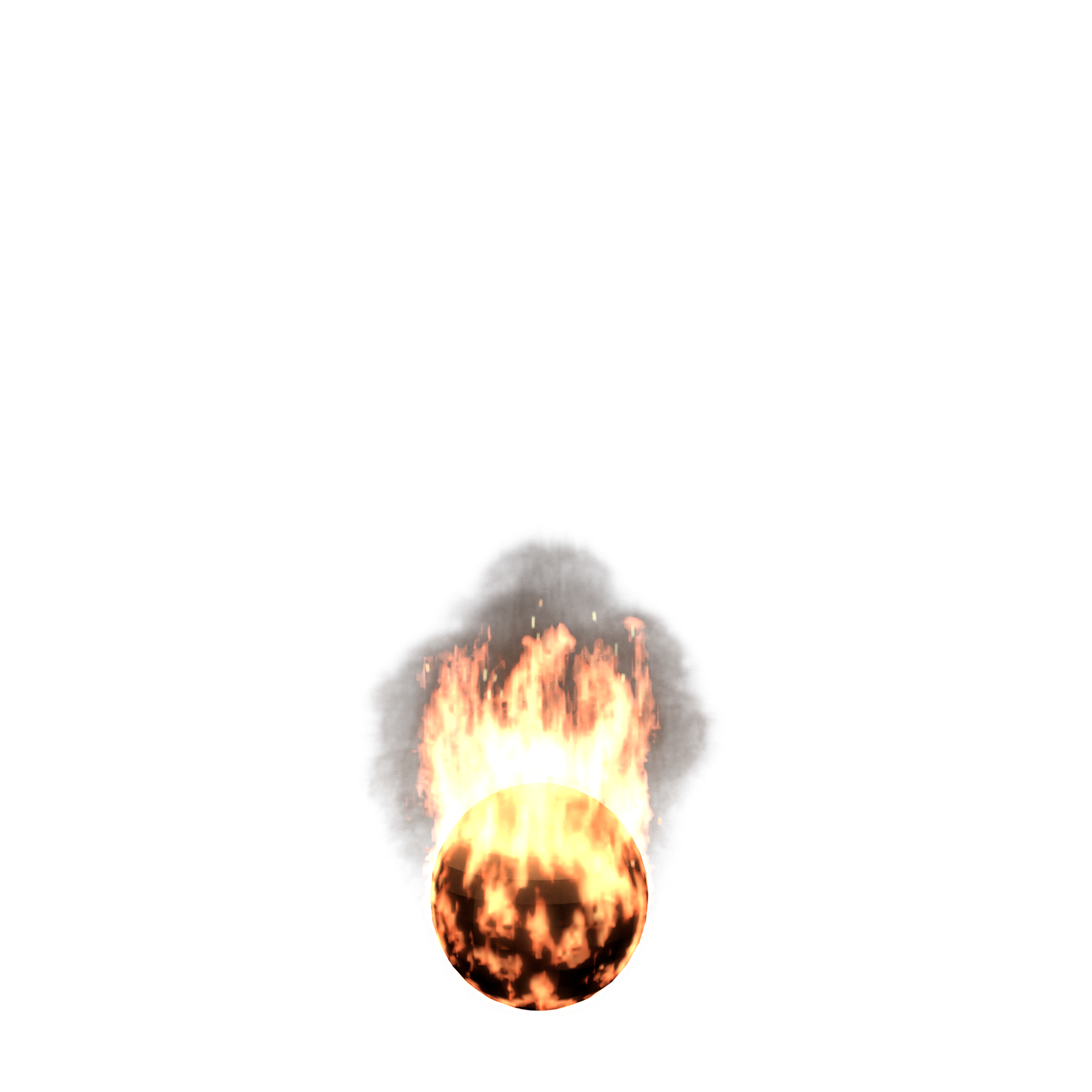
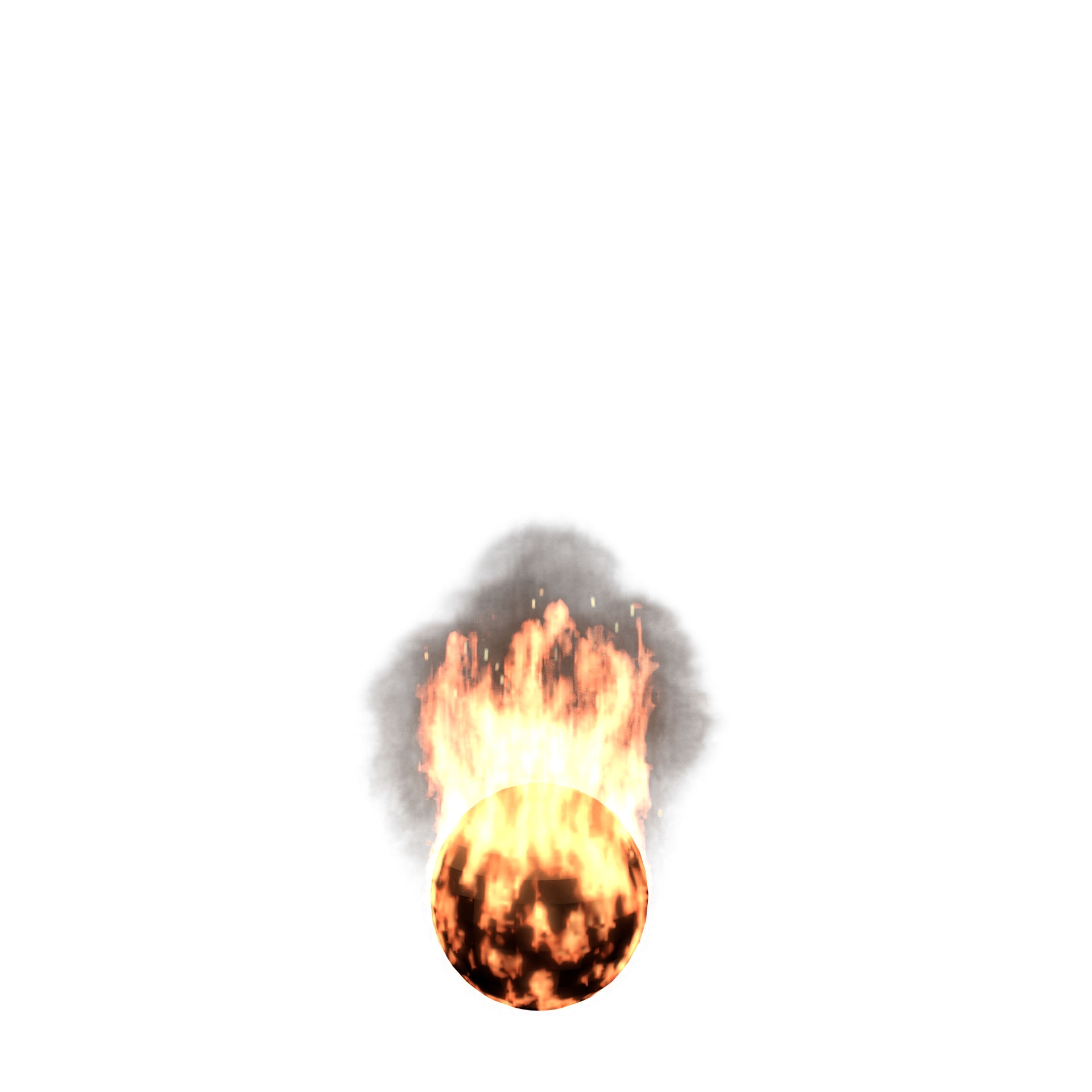
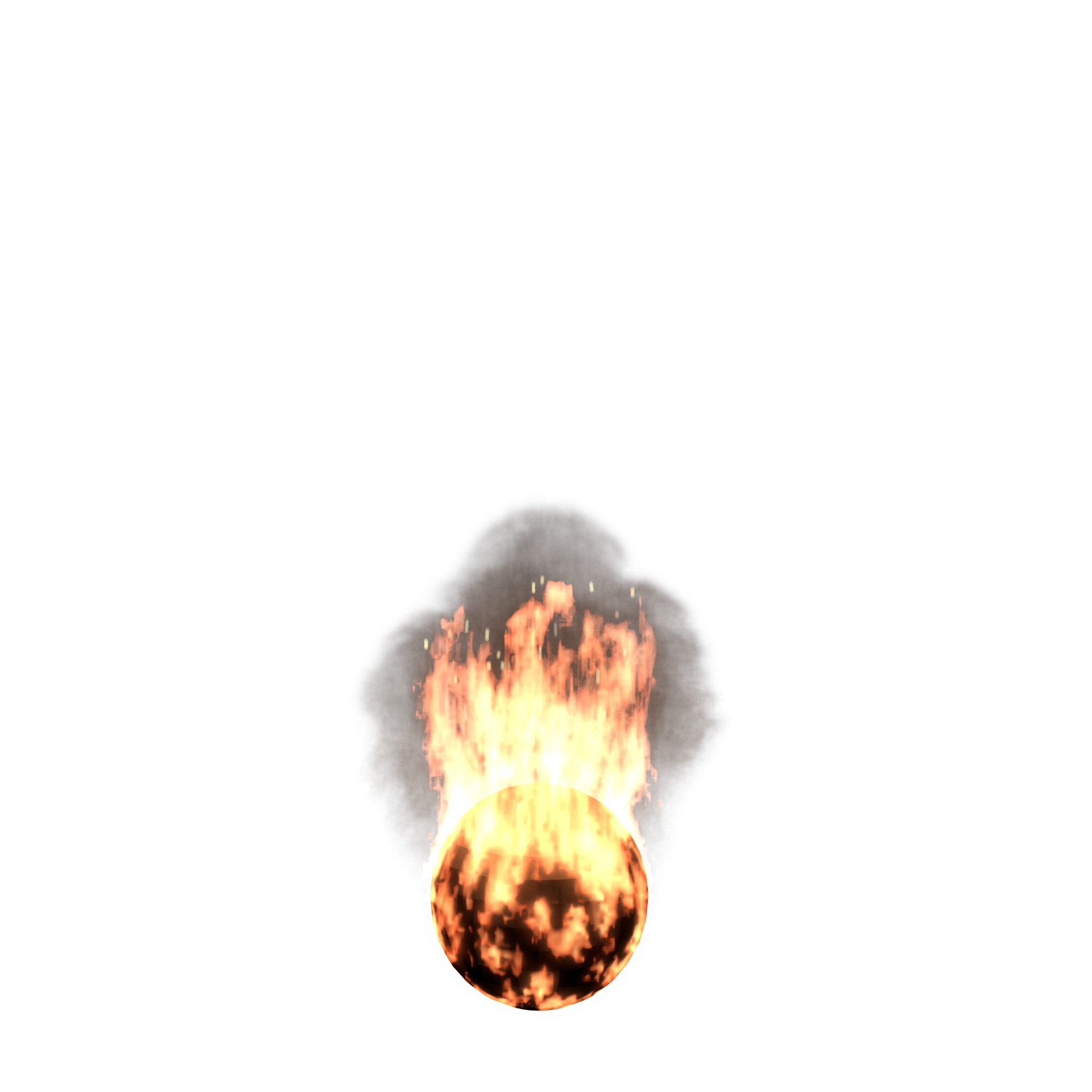
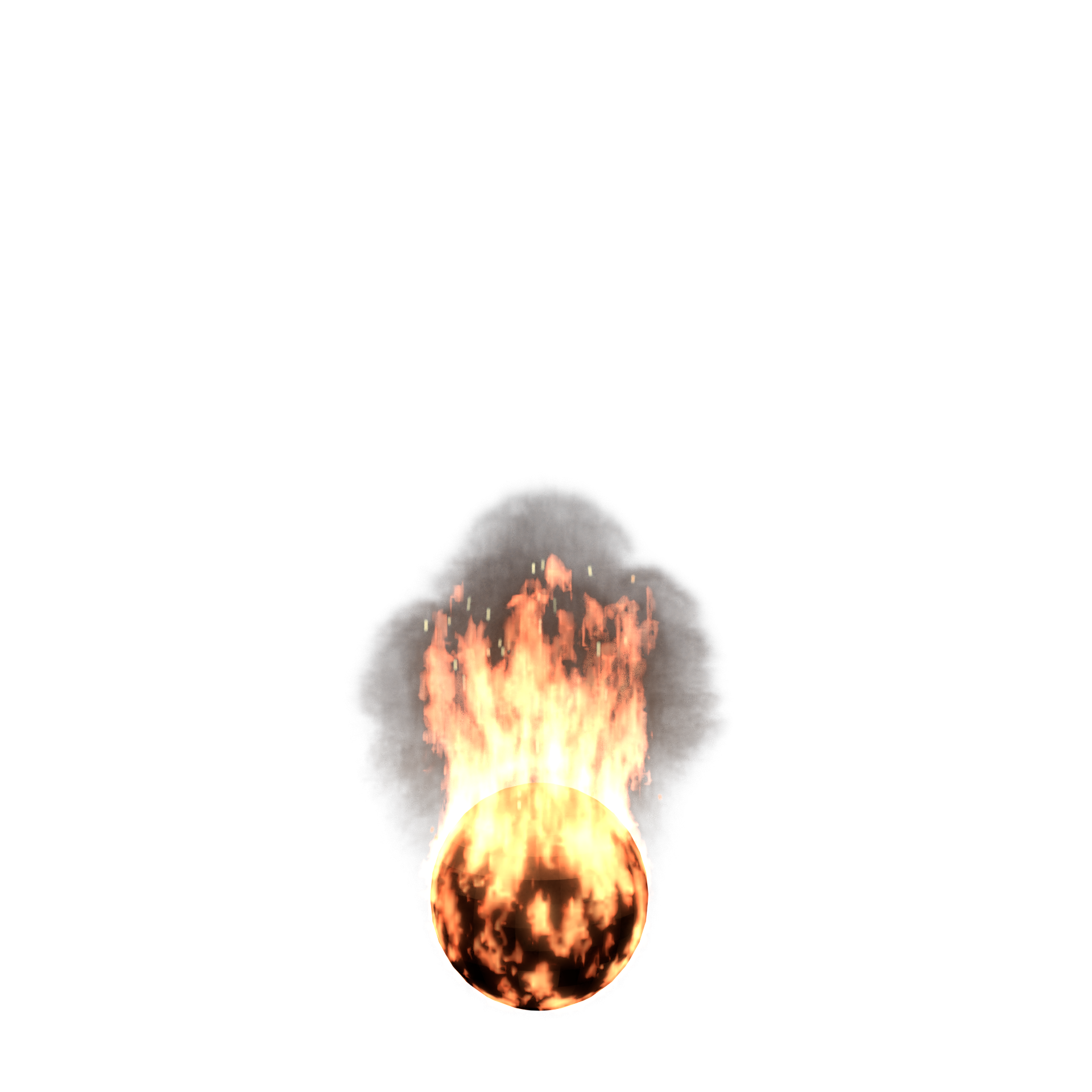
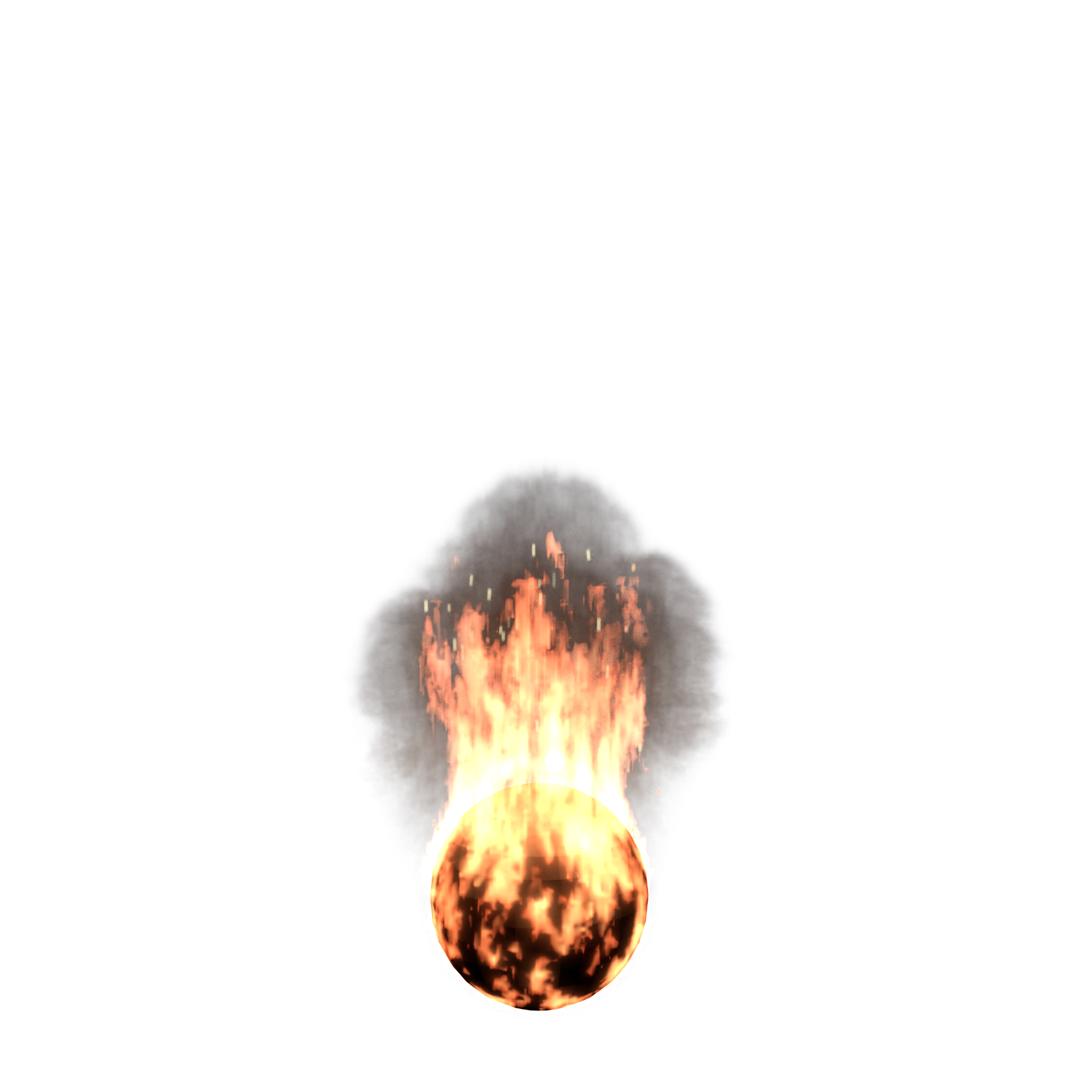
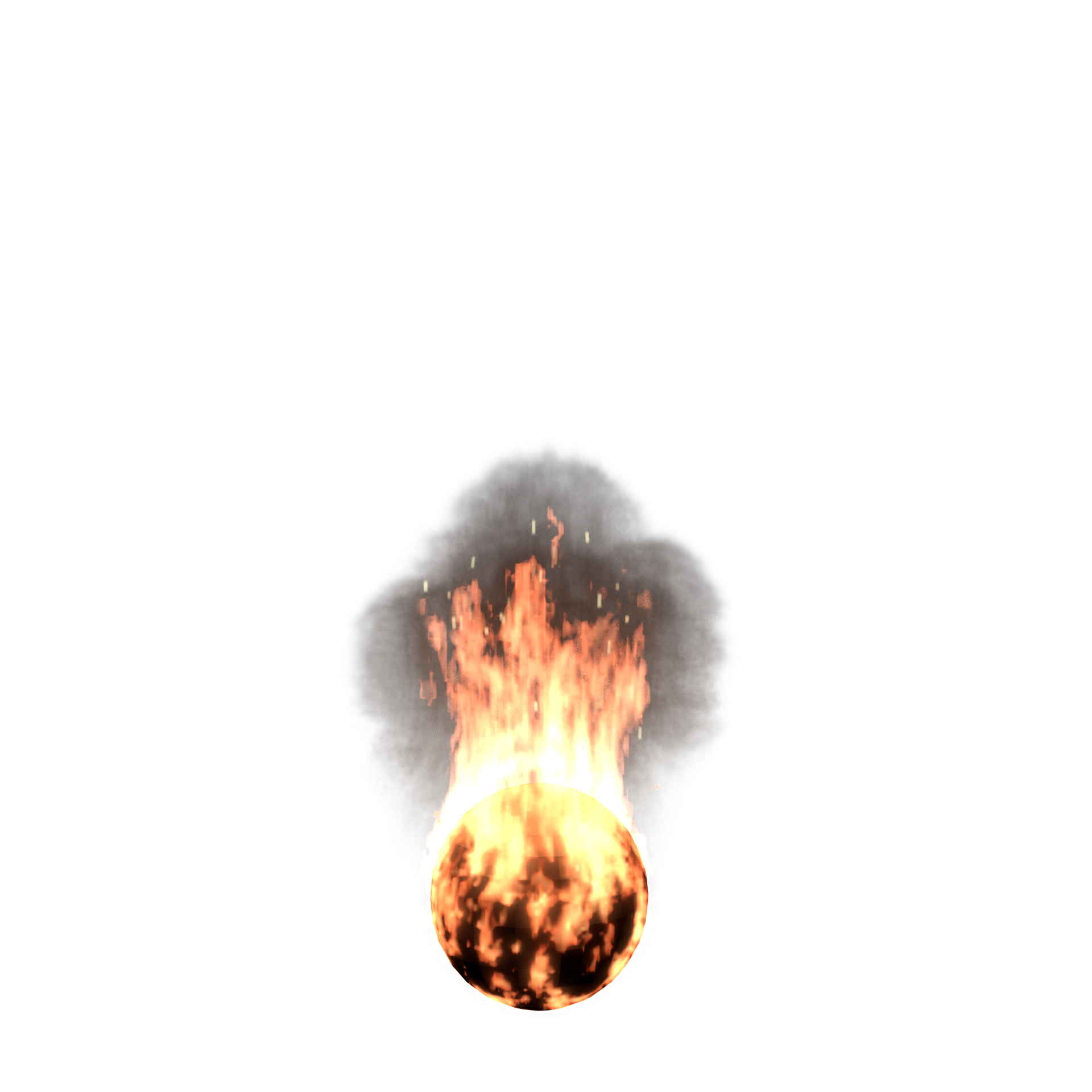
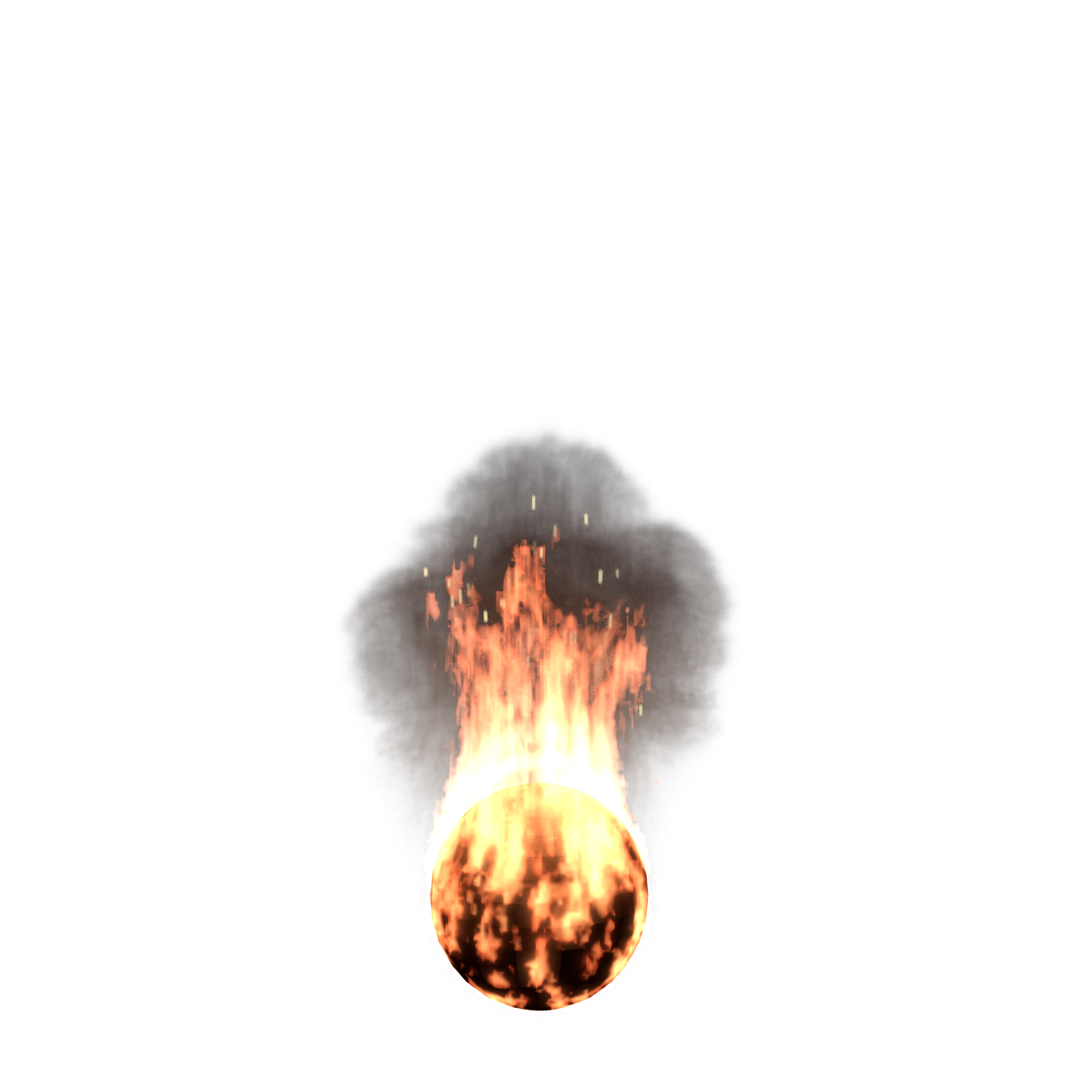
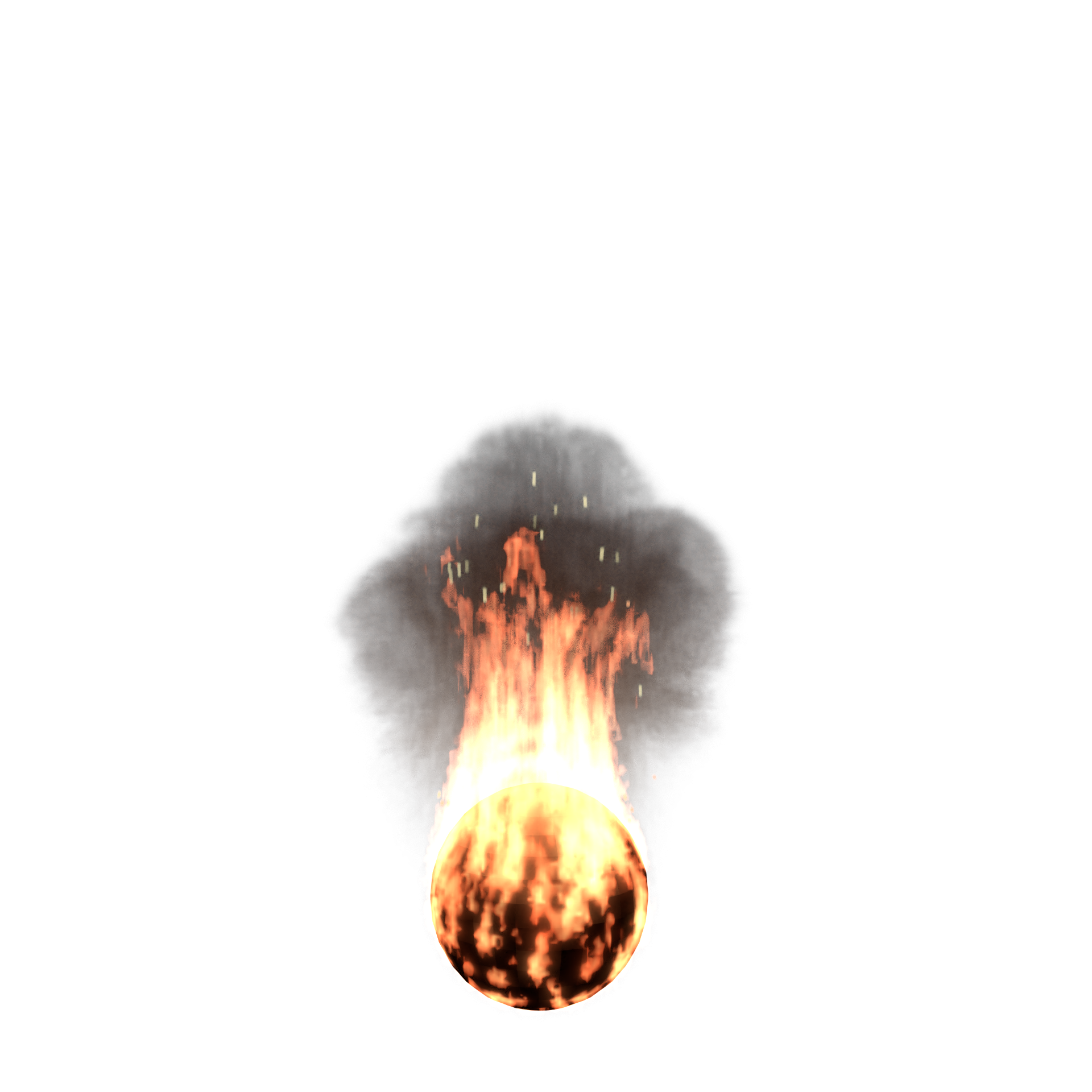
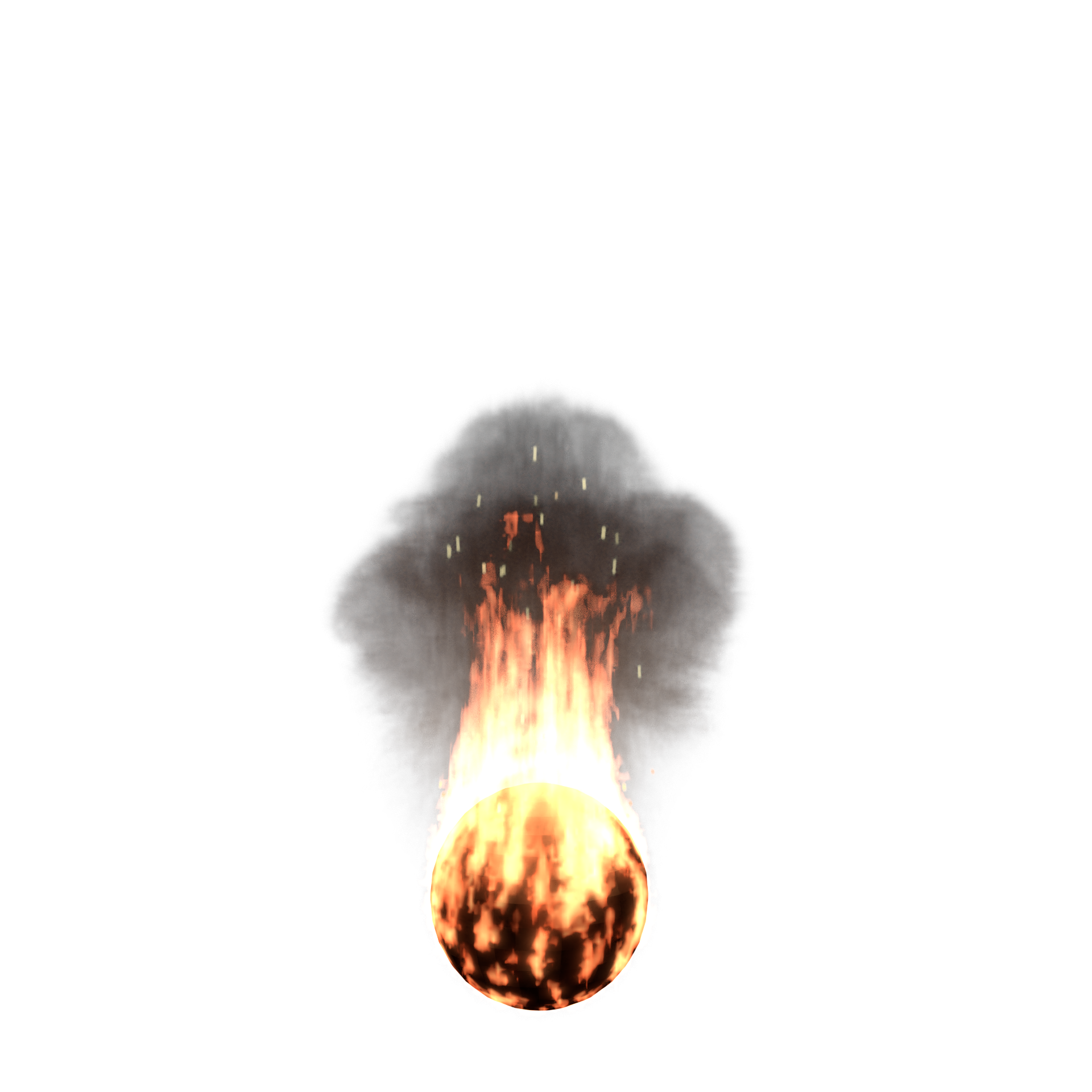
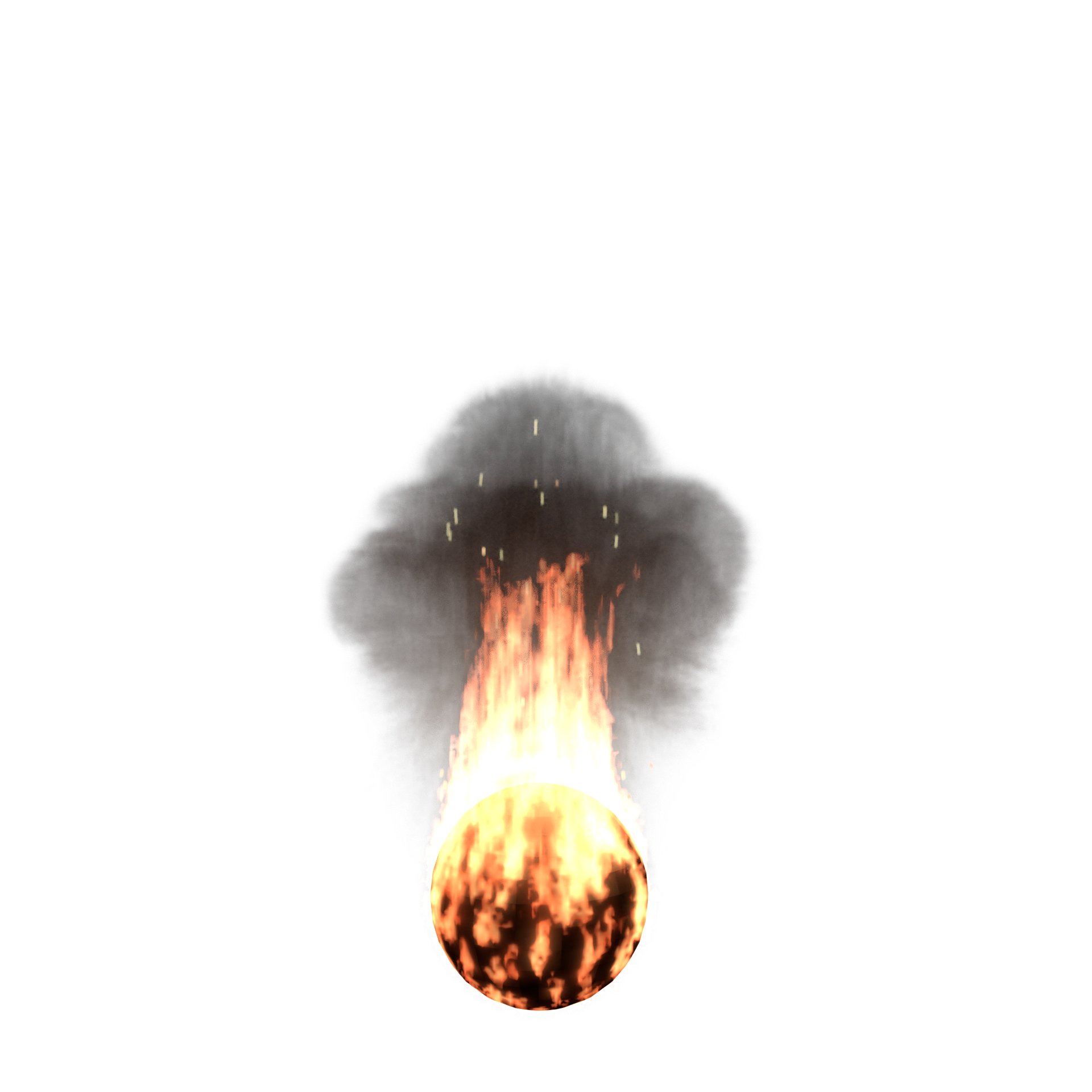
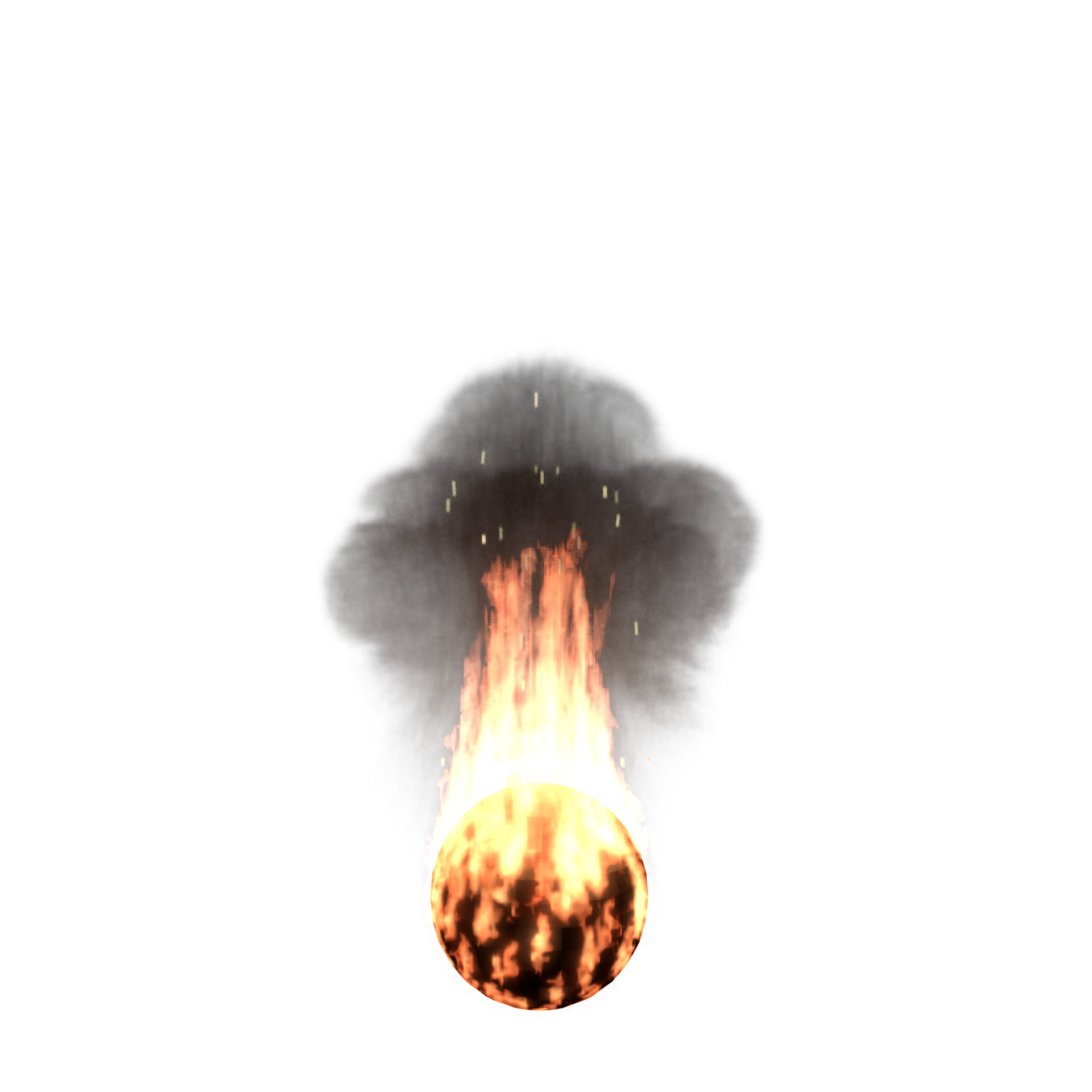
Step 2: building the eyes
Using these shapes, I laid out everything in AE, duplicated the eye render and converted the PNG sequence into a composition, did a little color grading, tossed in some other tweaks and effects, and voila! Here's what I had:
Step 3: Rotoscoping and tracking
Looking pretty good, but my work was far from done, even though I didn't know it at the time. This next step was the longest of the project, largely due to the fact that the original footage was not filmed with the VFX workflow in mind. So you can see what I mean, here's an unedited frame from the footage I was given:
Since he wanted the eyes to be inserted into the windows, I set to work on rotoscoping out the blinds, since that's where I would find the most contrast. Even then, given how dark the shot is, it was difficult work. To add another layer of complexity, the camera is constantly moving organically, rotating, subtly zooming and panning. The clip is also ~30 seconds long at 24 FPS, which adds up to a fair number of frames. Anyhow, I got it done, and the hardest part was STILL to come! Enter Mocha AE...it took me a very long time to find something I could grab onto that would give me a consistent track (not to mention all that organic camera movement - the left and right side are constantly moving out of frame!), but thankfully, the geometry of the blinds were just enough (with some additional manual editing) to snag a consistent track. Here's the final result:
As you can see, the rotoscope is not perfect, with the most glaring issue being the red line tracing the edge of the blinds on the left side. Given the fact that the camera is constantly moving and the difficulty I had with the footage, however, I'm happy with how it turned out! If you didn't watch it at the top, here's the video again. Give it a watch!